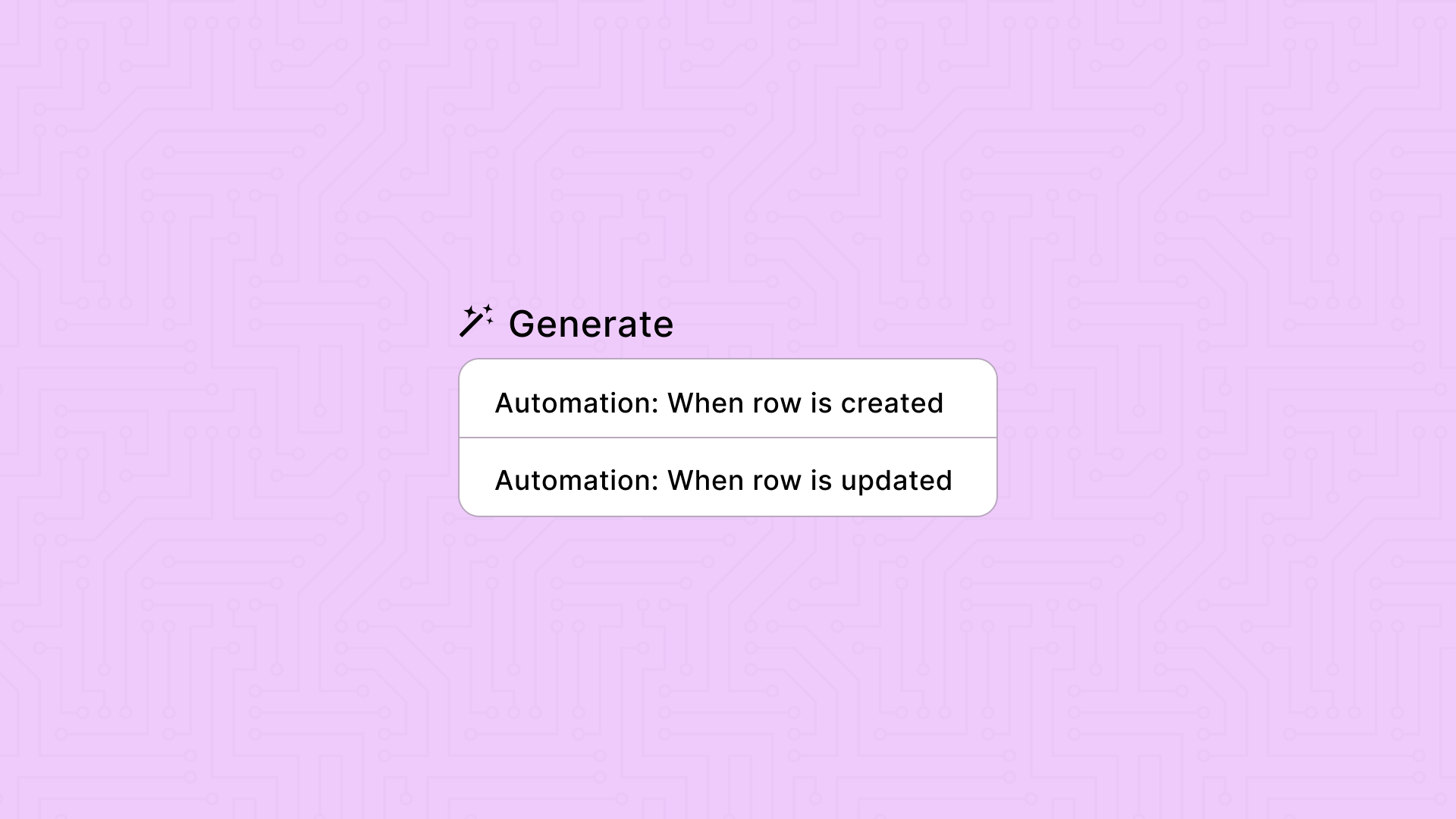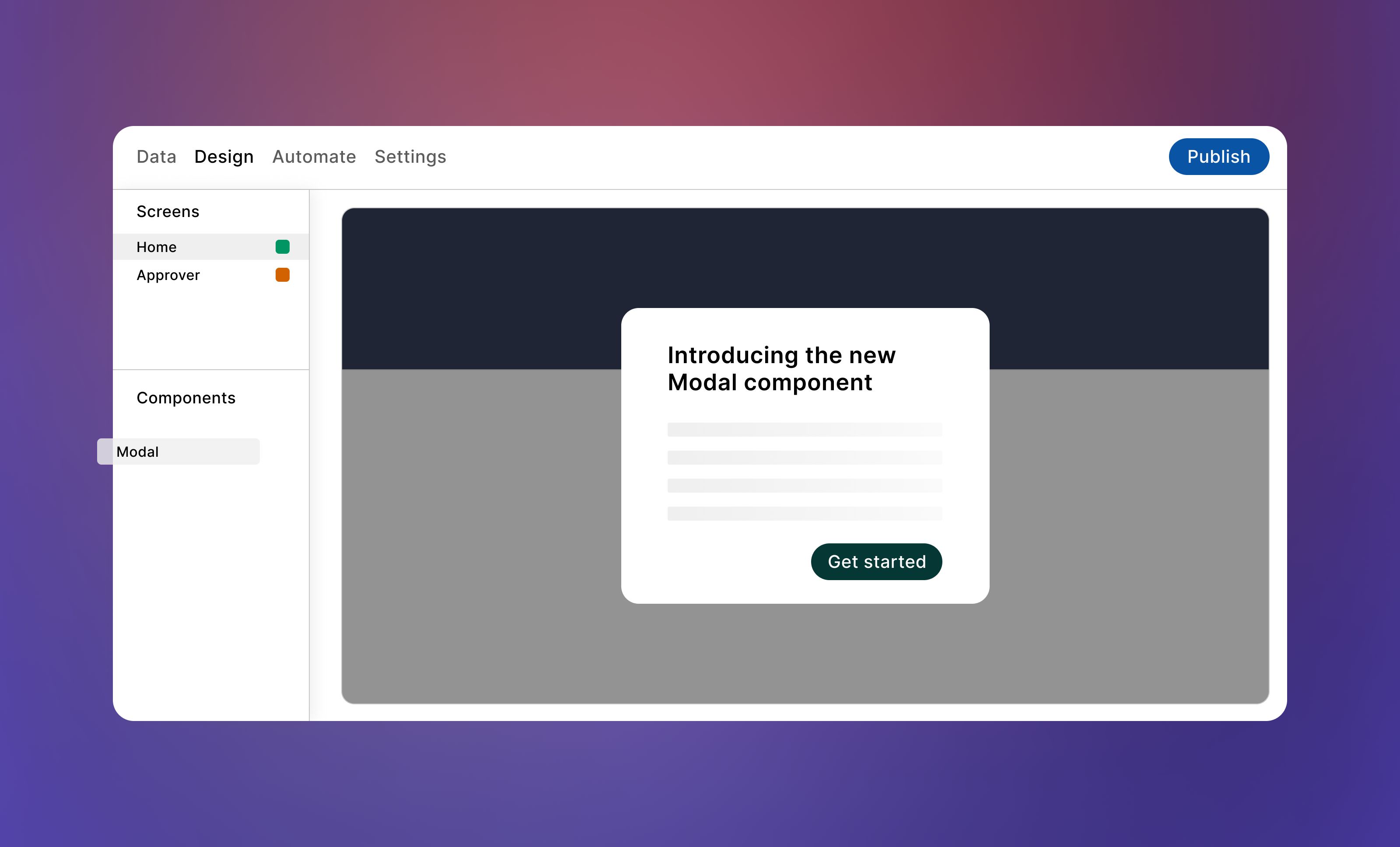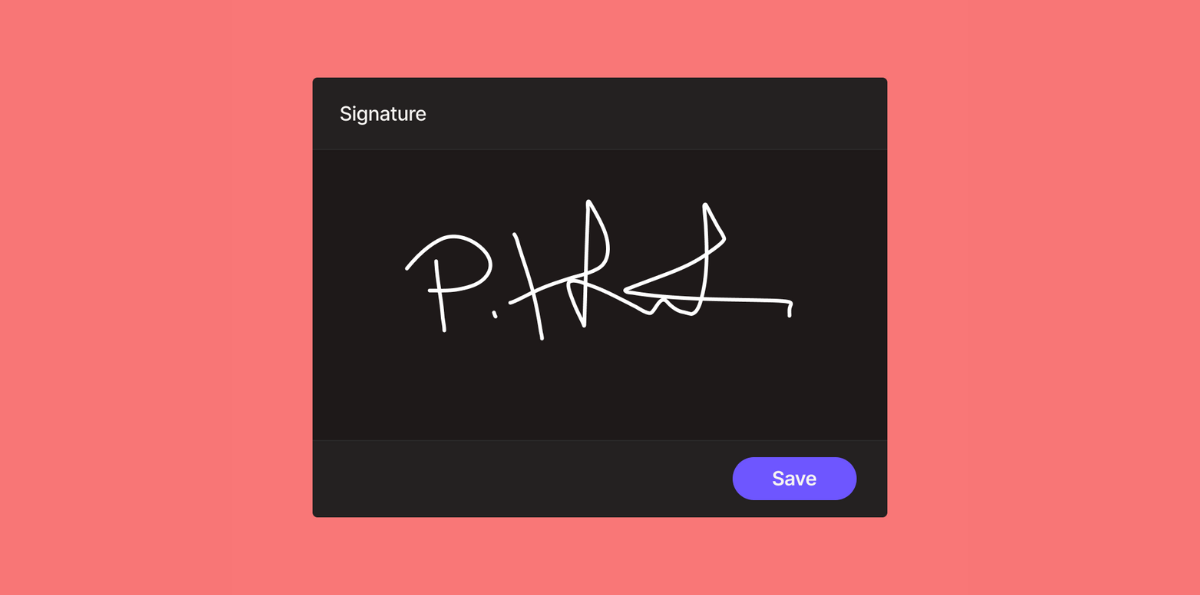With conditional formatting, you can now create rules that dynamically change the format of your cells. For example, when the value of a cell is set to “Done,” you could set up a rule so the cell's background turns green, improving the “at a glance” experience of your data.
Conditional formatting rules are set at the column level, while the formatting is set at the row and cell levels. These rules allow you to change the cell's background color or text color based on the values set in the rule.
To try conditional formatting for yourself, upgrade to the latest version of Budibase today.