Translate
The Translate step takes an input string and outputs it in a target language.
You need to enable AI to use this feature.
Example use cases
- Translating customer queries into your team’s working language.
- Creating multilingual versions of product descriptions.
- Translating social media content for different regions.
Inputs
- Text (required) - The text to translate.
- Target Language (required) - The full name of the language you wish to translate to.
Example
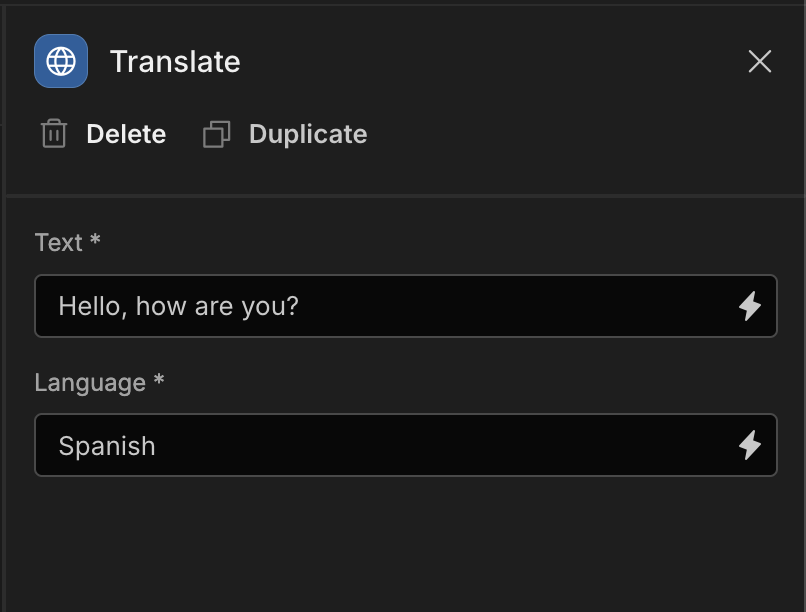
Updated 5 months ago