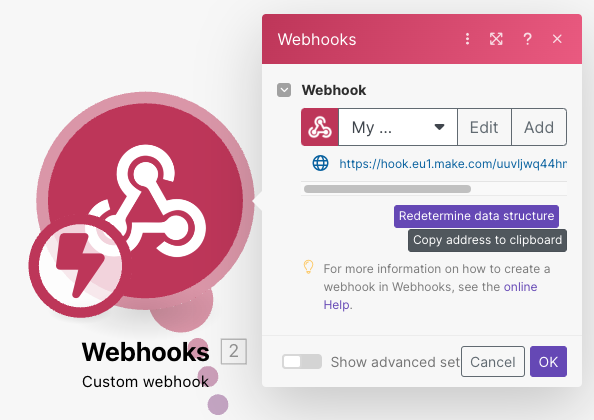Make (Integromat)
Executing Make tasks and workflows from Budibase
To get started, follow the Make guide on setting up a Webhook.
If you have correctly determined your data structure in Make, you should be able to see the available bindings that your Webhook offers to subsequent steps:
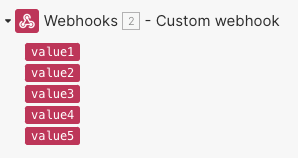
Available Make Webhook bindings
Pushing data to your Make scenario
- Create a new automation with Trigger
- Click the
+to add a step. SelectMake.
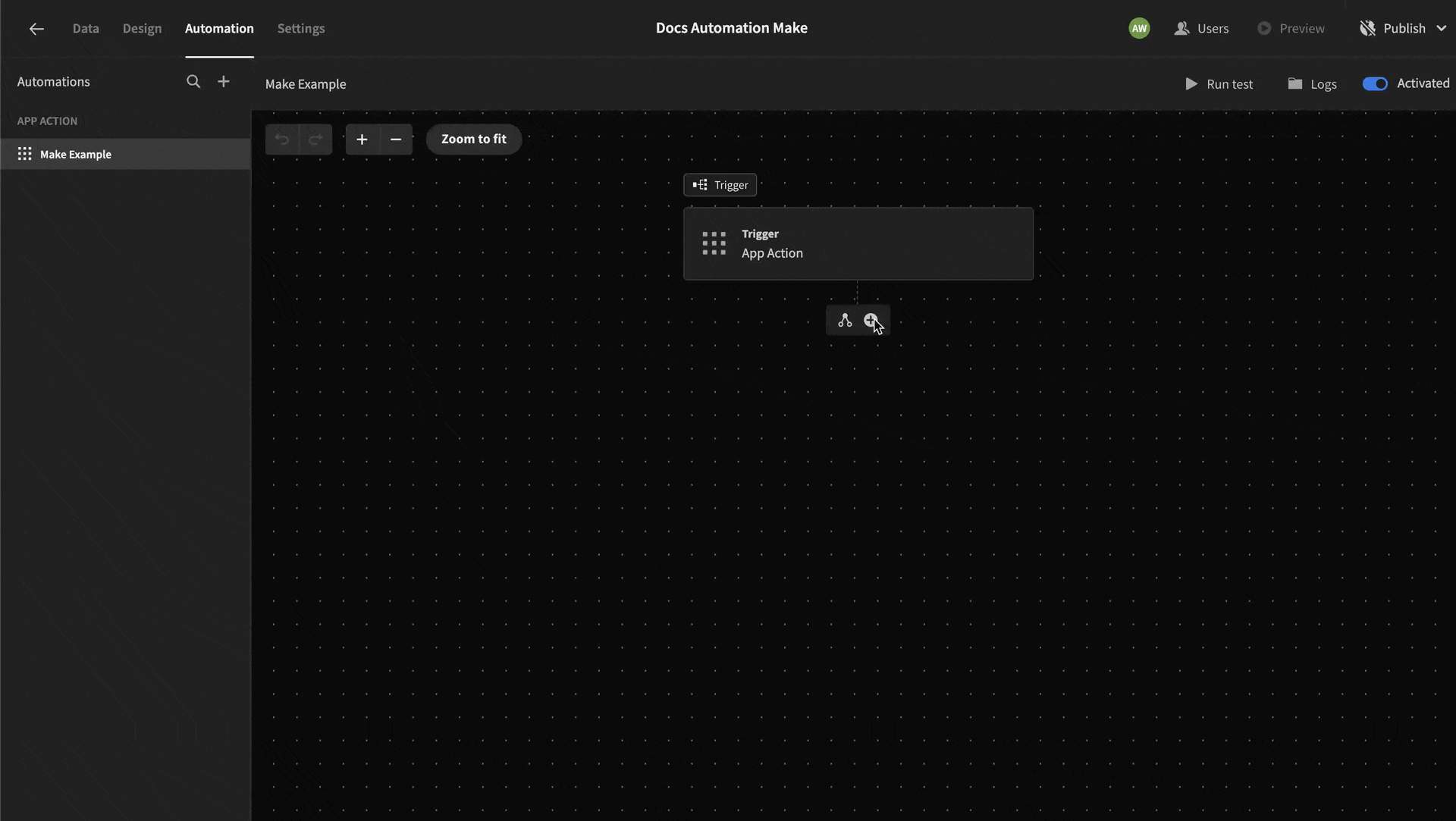
- Enter the Make webhook URL and JSON payload.
Click on the webhook step in your Make scenario and click
Copy address to clipboardto get the URL
When entering the payload data, your JSON payload should match the values of your Make webhook data structure. In this example it would appear as follows:
{
"value1": "ONE",
"value2": "TWO",
"value3": "THREE",
"value4": "FOUR",
"value5": "FIVE"
}Using bindings
You will most likely want to send dynamic values, such as those from your automation trigger, rather than static values previously shown.
You can do this through Bindings.
If you are using an App action trigger, then the fields can be accessed like so:
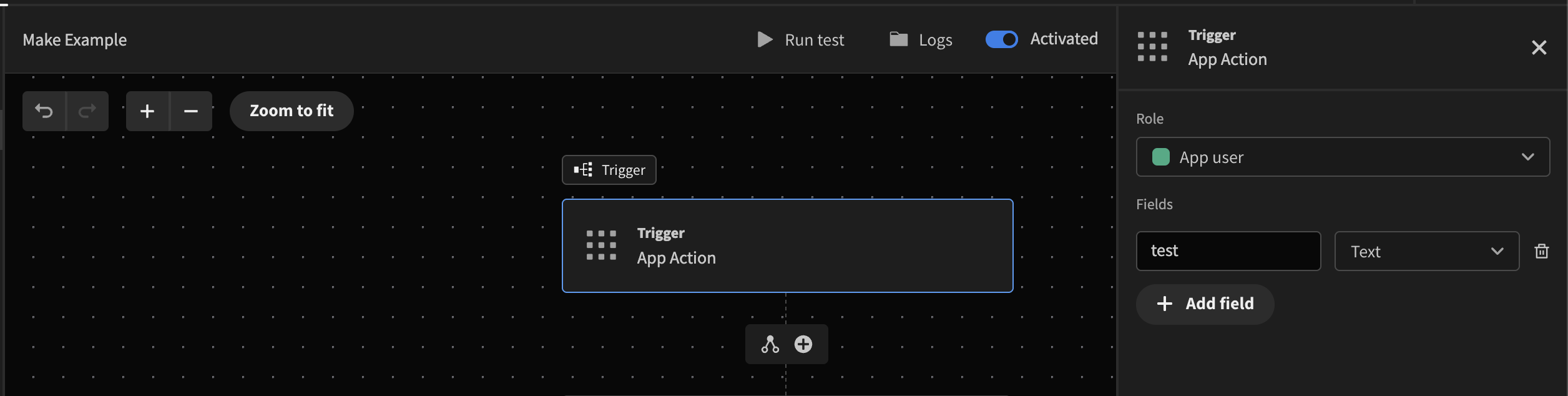
App action with 'test' field
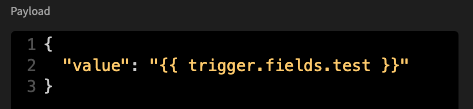
Using the app action 'test' field value
Note the binding expression in this case is surrounded in double quotes because appValue is of type Text.
For type Number, the quotes should not be included:
{{ trigger.fields.appValue }}
Updated 5 months ago