Testing
Automations are only active in published apps, however you can test each automation by clicking ‘Run test’.
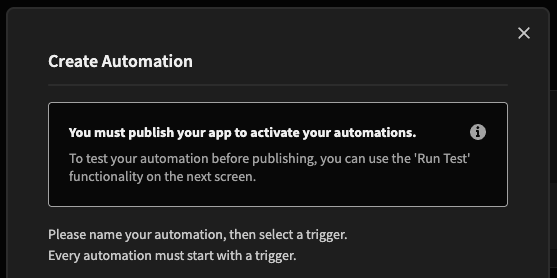
You will be prompted to provide test data, with the exception of web-hook and cron triggers.
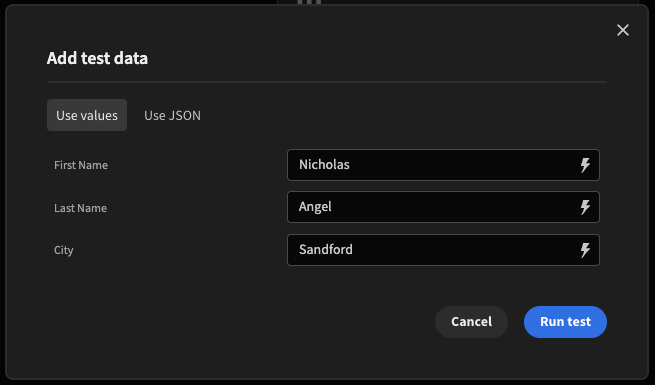
After running the test, you will be able to view the progress of the automation.
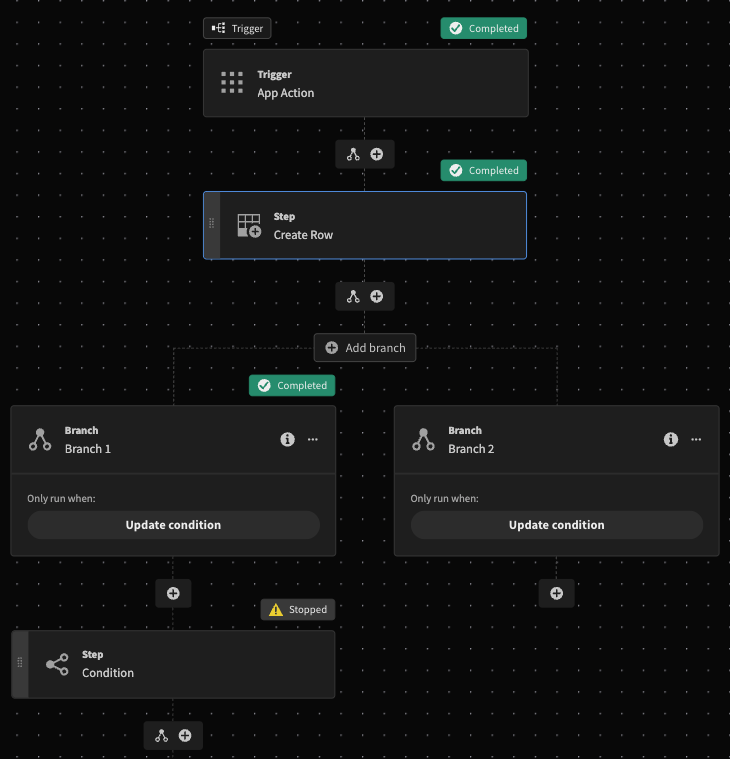
To ensure you obtain the intended outcome, you should check the automation-debugging tools. Here, nested within these headings, you will be able to trace any unexpected behaviours in order to remedy them.
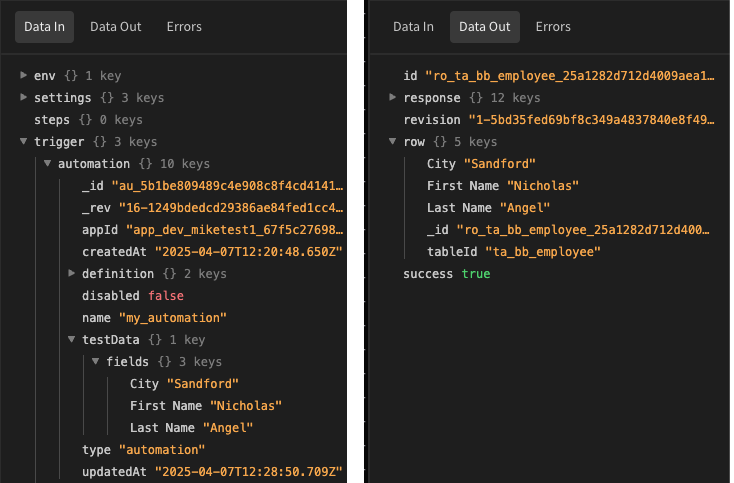
In the event that an automation doesn't run as expected, you should consult the "Errors" panel, where you should see an error message that helps to debug the issue.
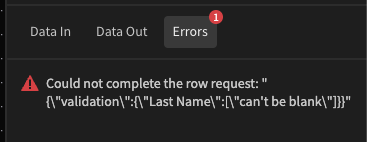
Updated 5 months ago