Budibase CLI Install
The budi CLI tool can be used to create a new docker-based installation and manage existing installs.
The Budibase CLI tool can be used to create a new Budibase installation, to manage an existing installation, make backups or update a Budibase installation to a new version. The video below summarises the tool with further instructions below.
Install Budibase CLI
Prerequisites
You should ensure you have Node and Docker installed on your system. An example is shown below for Linux (Debian/Ubuntu). On MacOSX consider using brew and on Windows consider using chocolatey.
# These commands can be used to install the Budibase CLI on a debian/ubuntu distribution
sudo apt install docker.io
curl -sL https://deb.nodesource.com/setup_18.x | sudo bash -
npm install -g @budibase/cli
budi --versionInstall Budibase CLI with NPM
If you already have NodeJS version 20+ on your system you can install the Budibase CLI tool with NPM as shown below. A yarn alternative is shown for those who prefer to use yarn:
npm install -g @budibase/cliyarn global add @budibase/cliBudibase CLI Usage
Regardless of the installation method you used above you should now be able to run the budi command as shown below. If not you should go over the installation instructions again.
budi helpYou should see output similar to this:
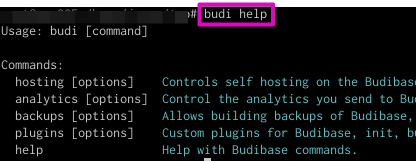
Install Budibase using the Budibase CLI
Use the following command to generate a .env file containing the secrets to be used when you start your budibase installation:
budi hosting --initThe commands below can be viewed in this recipe if desired:
You can view, copy or backup your .env file at this point:
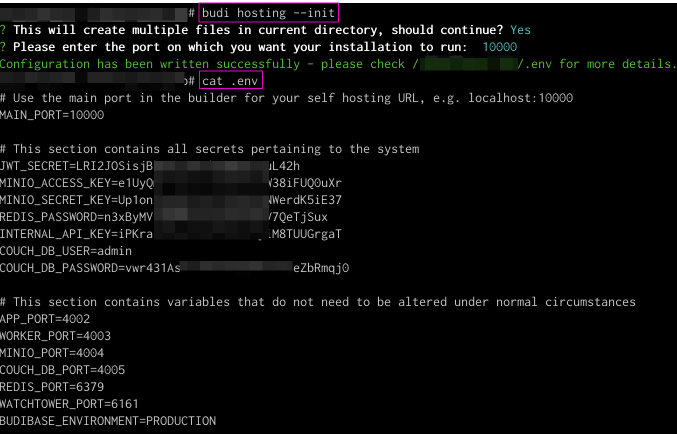
You can now start the Budibase services with the following command:
budi hosting --startAfter a little time you will be able to view the running docker containers with:
docker ps
docker-compose psAnd you should be able to access Budibase over HTTP on the port number you chose during initialisation e.g. http://127.0.0.1:10000
Update Budibase Version using the Budibase CLI
To update the services with the latest docker images, use the following command:
budi hosting --updateBacking Up Data using the Budibase CLI
This command can be run from within the same directory as your Budibase .env file:
budi backups --export --env .envFor more see the Backups section.
Updated 5 months ago