REST pagination
Paginated REST API calls can be connected to a paginated Table.
To setup, click on the 'Pagination' tab of your REST Query.
Configuration
Pagination type:
- Page number based
- Cursor based
Pagination parameters location: The location that the paging parameters should be injected.
- Query params
- Request body
Param ConflictsMake sure that the field names used in the Pagination tab do not conflict with any names used in the Params tab of your query.
Page Number Based | Cursor Based |
|---|---|
|
|
|
|
This path will be taken directly from the API response before transformation |
Before and After CursorsSome API's offer a before and after cursor. Budibase only takes a 'next' token, however as you iterate forward through the table, the tokens of the previous pages are automatically kept in memory and used when stepping backwards.
With that in mind, you could also use the API's 'before' token to paginate results in reverse order.
You can then select this query as the data source for a table, making sure the 'Paginate' checkbox is ticked.
Example: Public API
For this example, we will be using Budibase's public API as it supports page number based pagination: https://docs.budibase.com/reference/rowsearch. We will also be using a sample table for this.
-
Create a new REST Datasource. Add the below settings to your headers and click the save button
- content-type -> set to application/json
- x-budibase-app-id (Can be found in your URL of the table you wish to search with)
- x-budibase-api-key You can find your api key here
-
Click Add query and input: https://budibase.app/api/public/v1/tables/ta_bb_employee/rows/search
-
Change the method to POST
-
Switch to the body tab and select raw and add your search object
{"query": {"string": {"First Name": ""}}, "limit": 2, "paginate": true, "bookmark": 1}
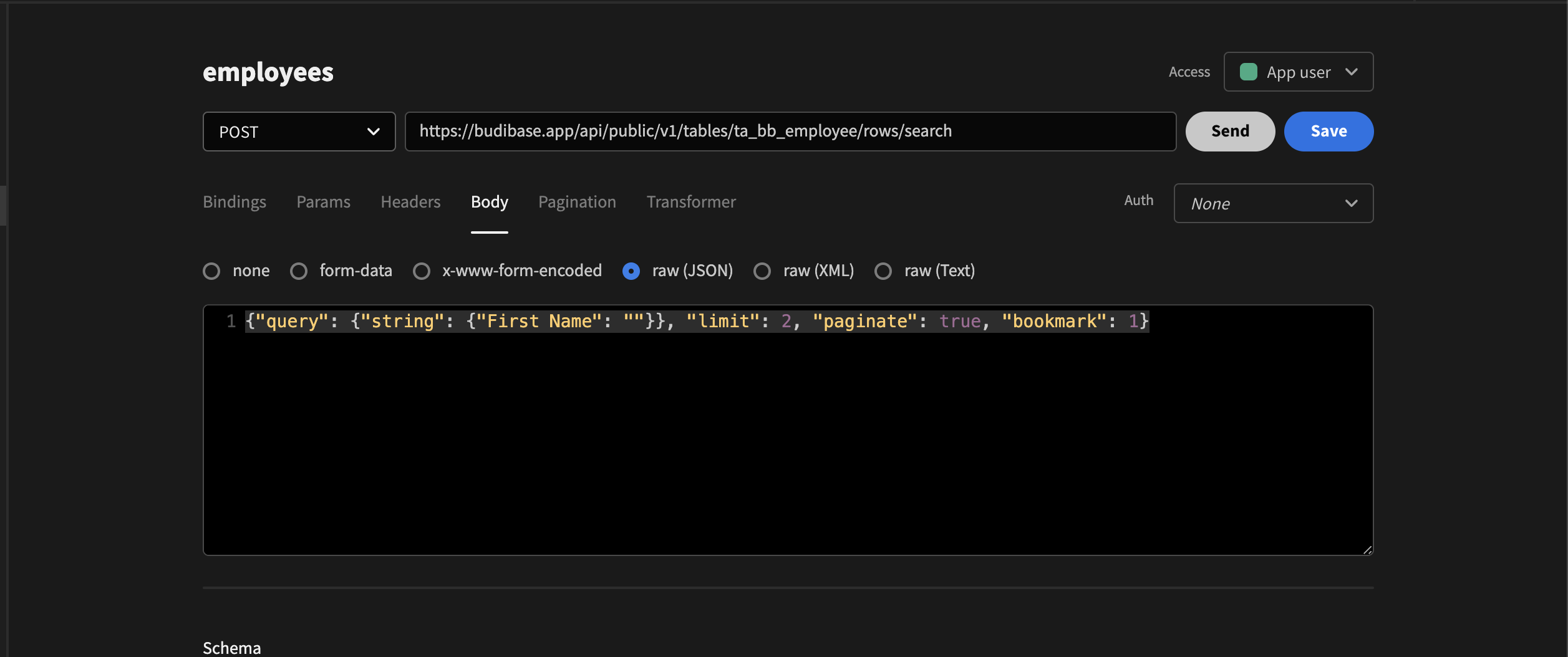
- Add the pagination params:
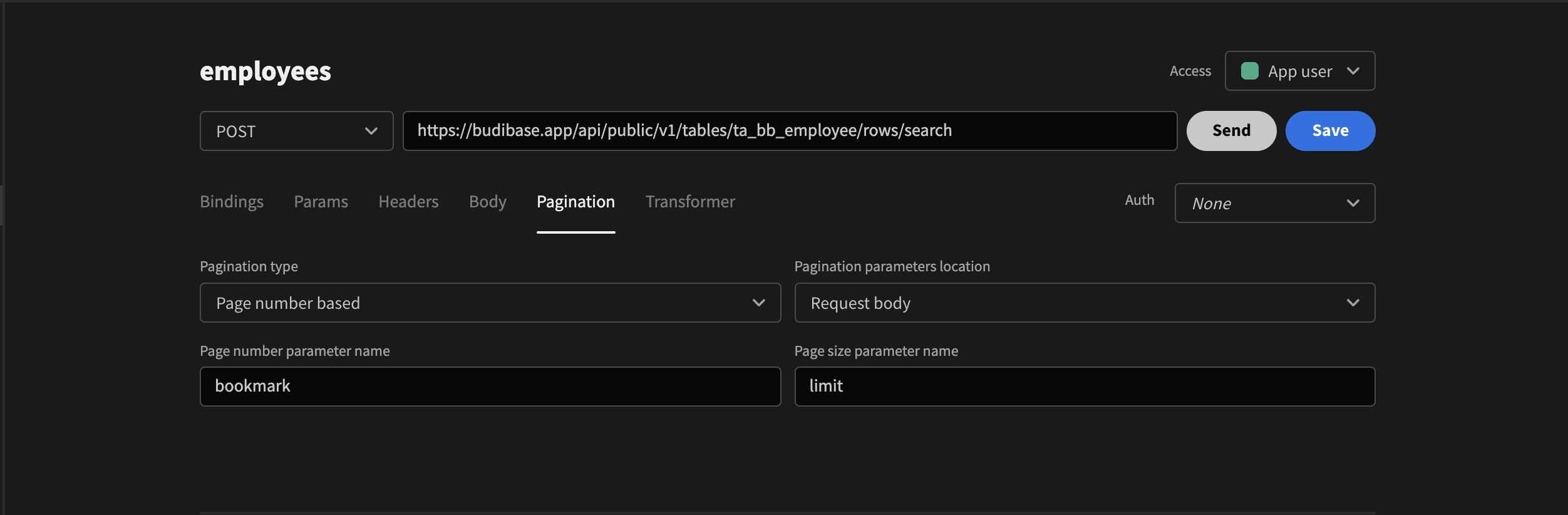
- Exclude the meta data from the response using the transformer, and click 'Send'.
Under the Schema tab, undesired fields can be removed with the 'X'.
Then click 'Save'.
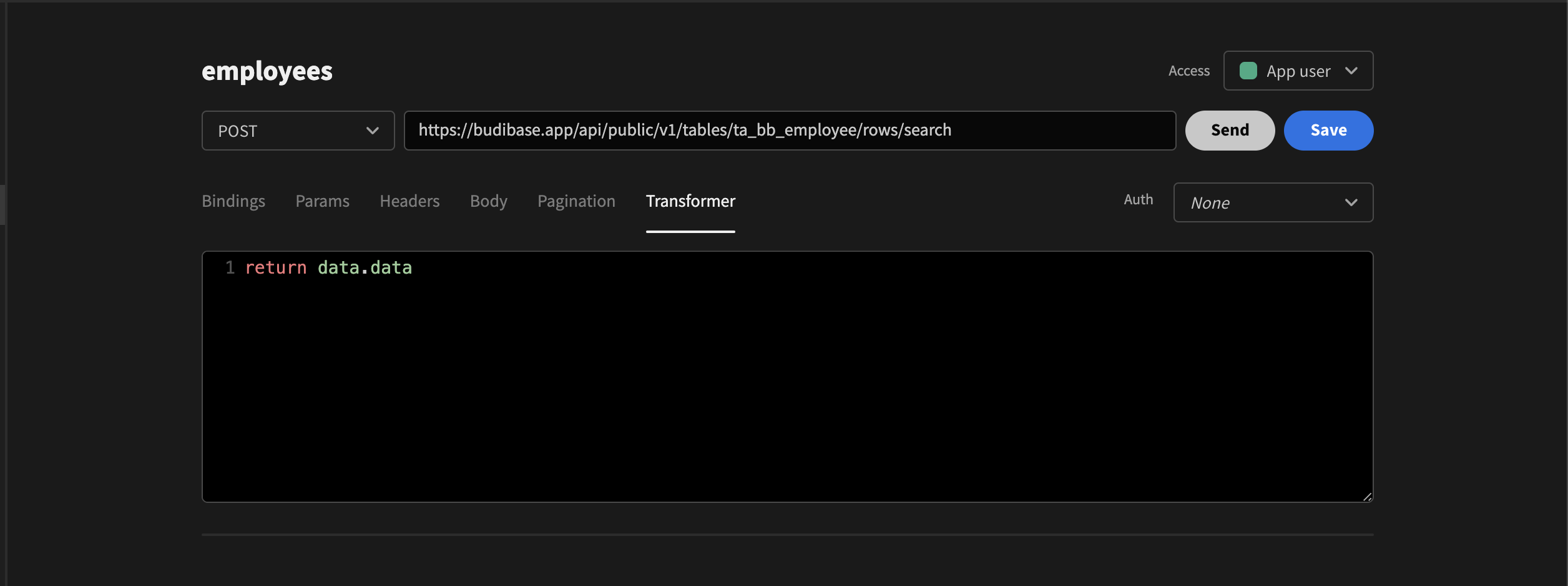
- Finally a paginated table can be created with the help of a data provider being used as the source of the table.
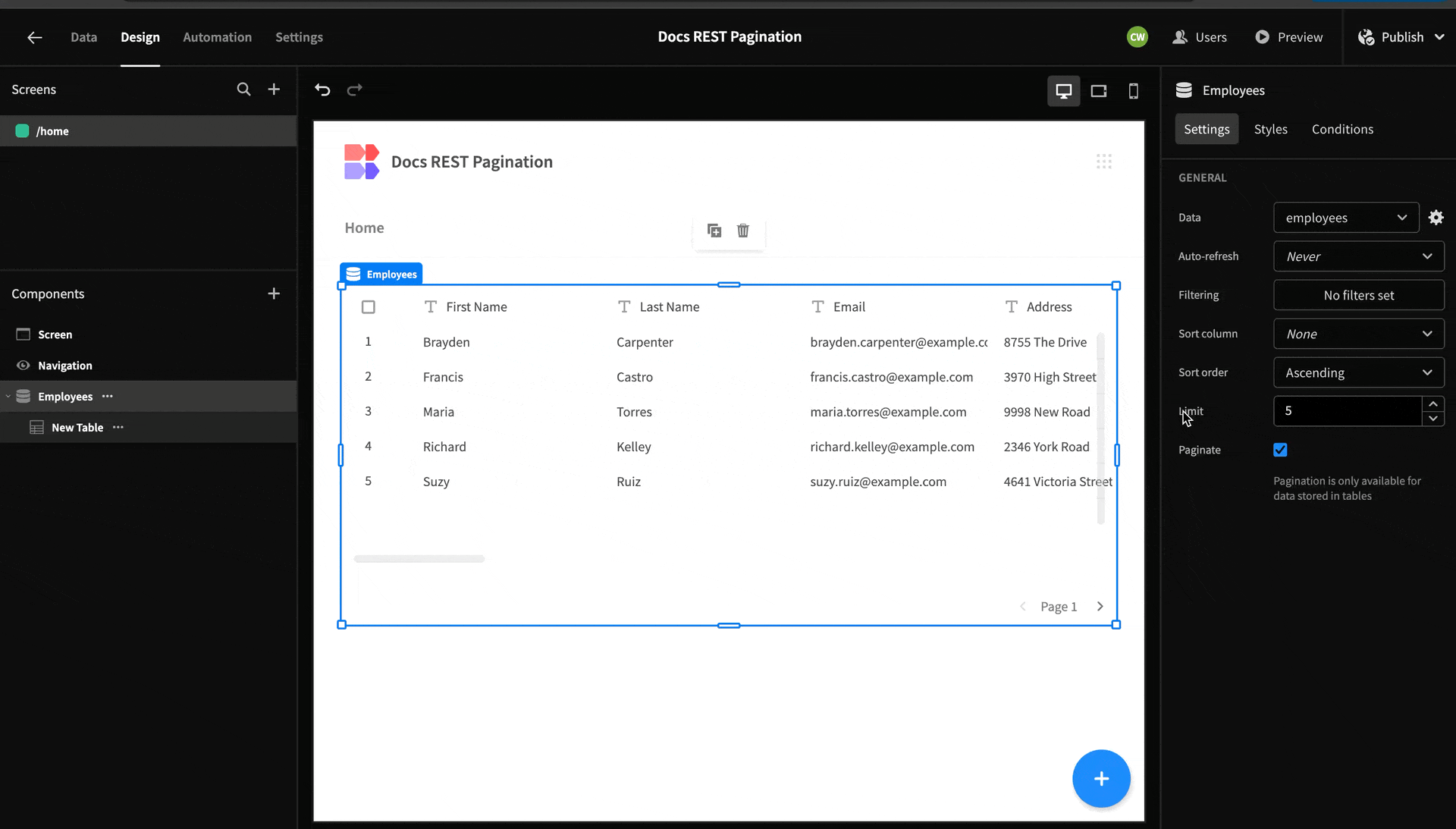
Updated 5 months ago