Link directly to Budibase app
Sometimes, you don't want to see the Budibase portal, and you just want to jump straight into your app. You can do this with Budibase, the same way you would with any other web application. Here's how you access an app through a URL directly, avoiding the portal altogether.
Pretty URLs (Optional)
The pretty URLs feature allows you to set your own URL path for your Budibase application. The format is as follows:
<your-budibase-url>/yourprettyurl
Inside the app settings screen on the portal, Budibase lets you edit the:
- name of an app
- URL of an app (If the app is not published.)
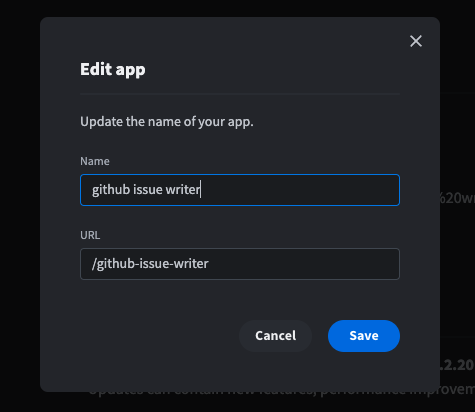
Finding your app URL
You can see the URL of your app from the app portal, both at the top of the page and under the Name and URL header.
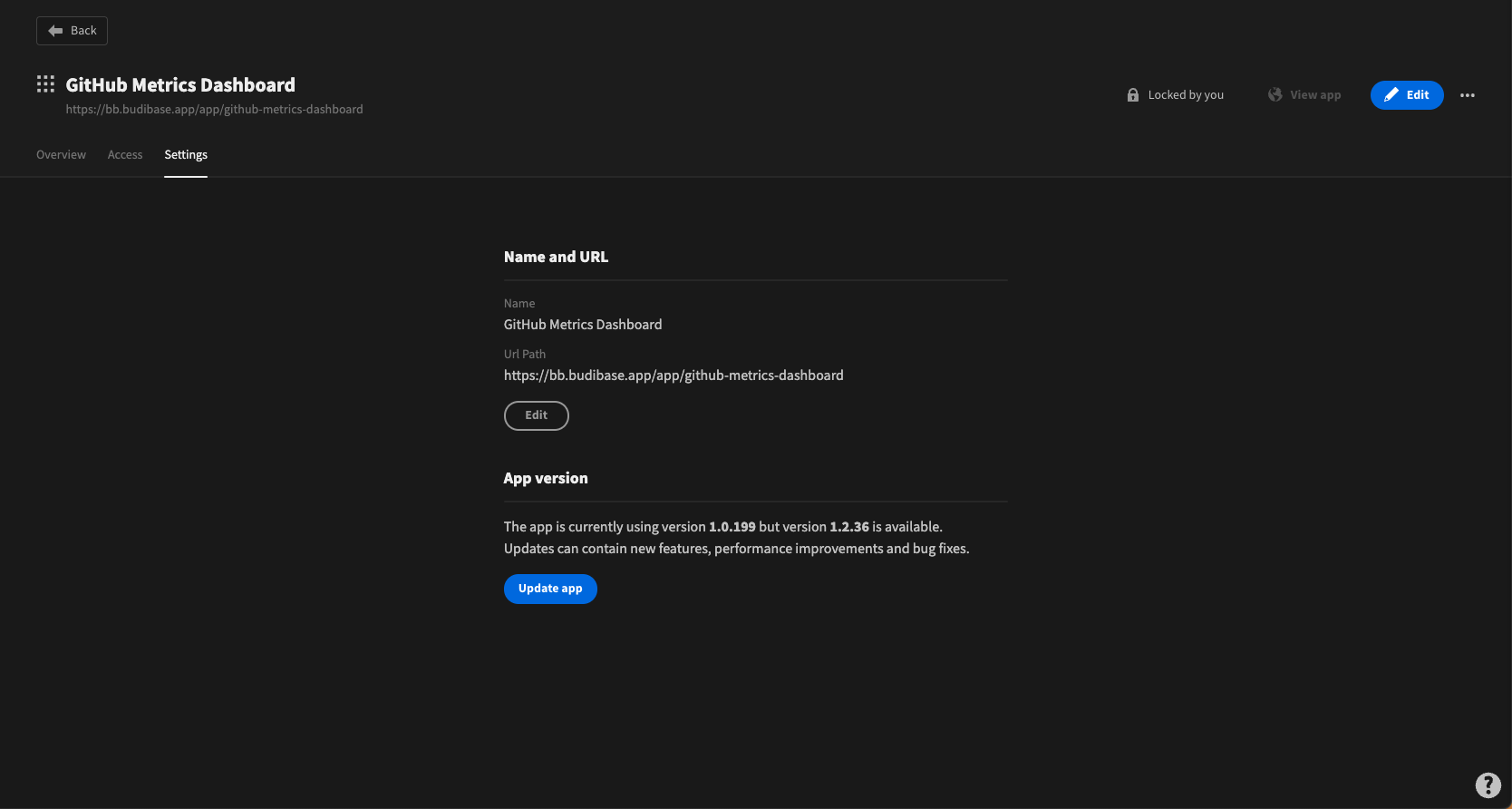
Your app must be unpublished to allow the name and URL to be edited.
Bookmarking
Now, you can simply create a bookmark in your browser for that URL for your app. Either visit the URL directly and bookmark it, or just paste the URL into a new bookmark in the browser.
You're done! When you go directly to that URL, you will be taken straight to your Budibase application, bypassing the portal altogether.
Updated 5 months ago