REST bindings (tutorial)
Use bindings to supply additional information to a query at runtime. In this example we have:
- An API endpoint that accepts a status field to filter a list of applications
- A query named applications
- An application that supplies data to the bindings of the query
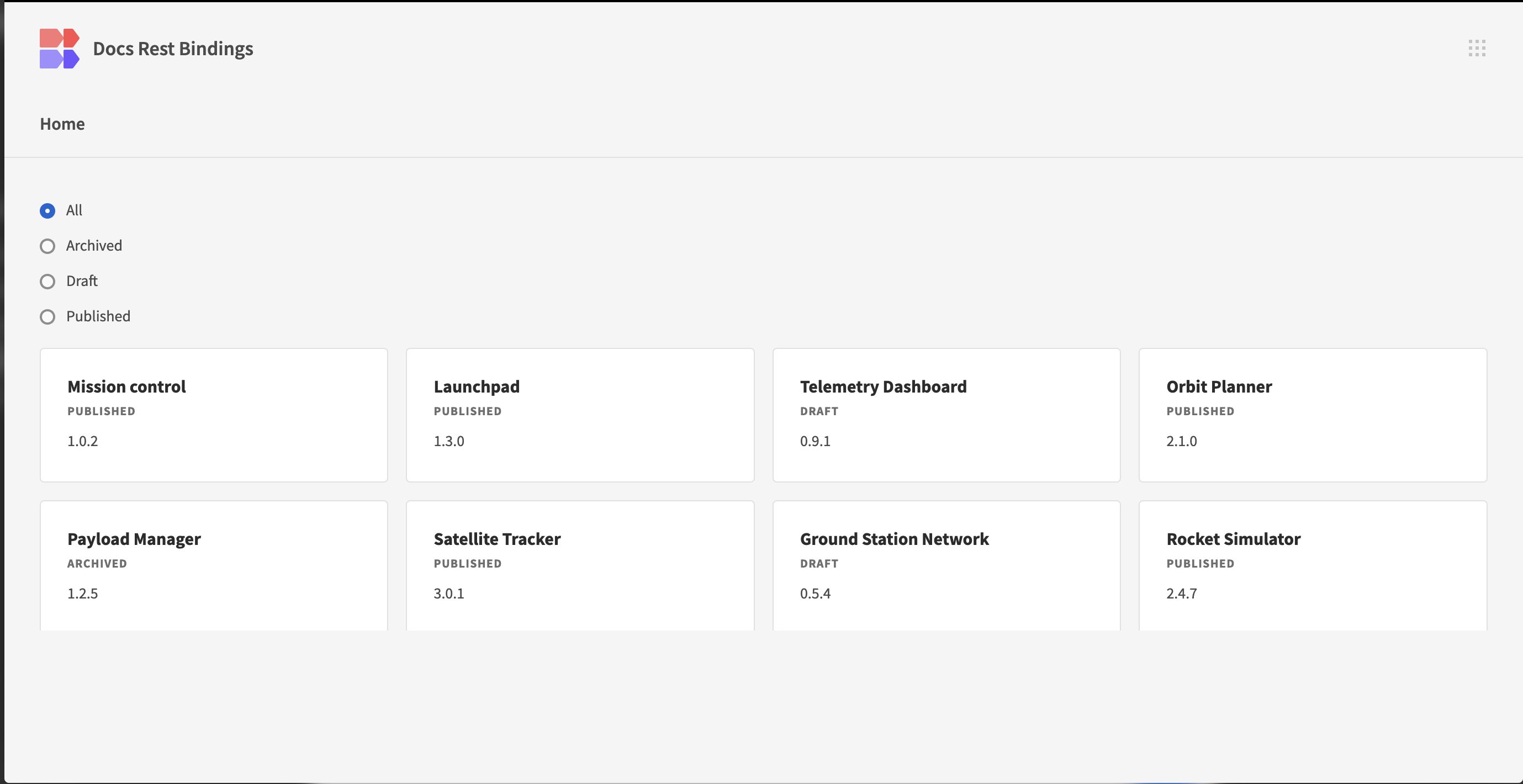
Creating and using bindings
We can create a binding named status with a default value of all.
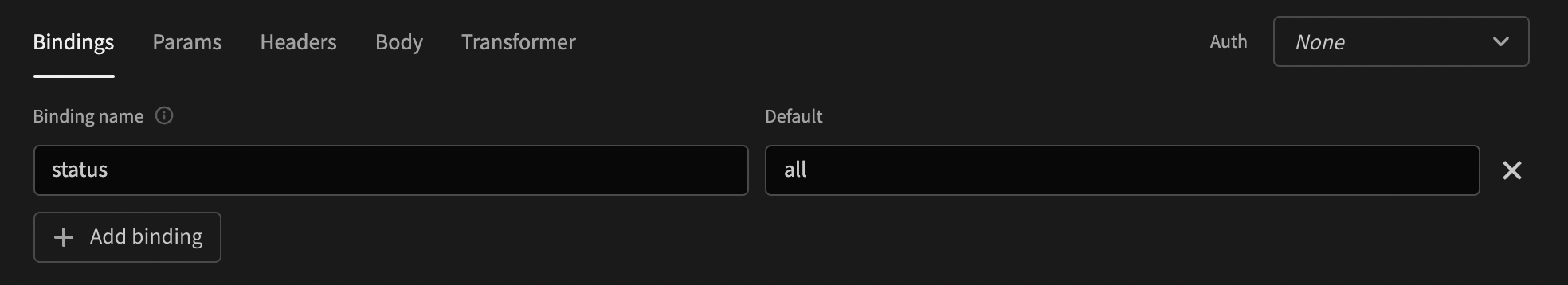
Using handlebars the binding can be referenced throughout the query in the following places:
- URL
- Params
- Headers
- Body
- Transformer
Params example
The binding can be used as the value of a param of the same name. While the name can be shared it is not required.
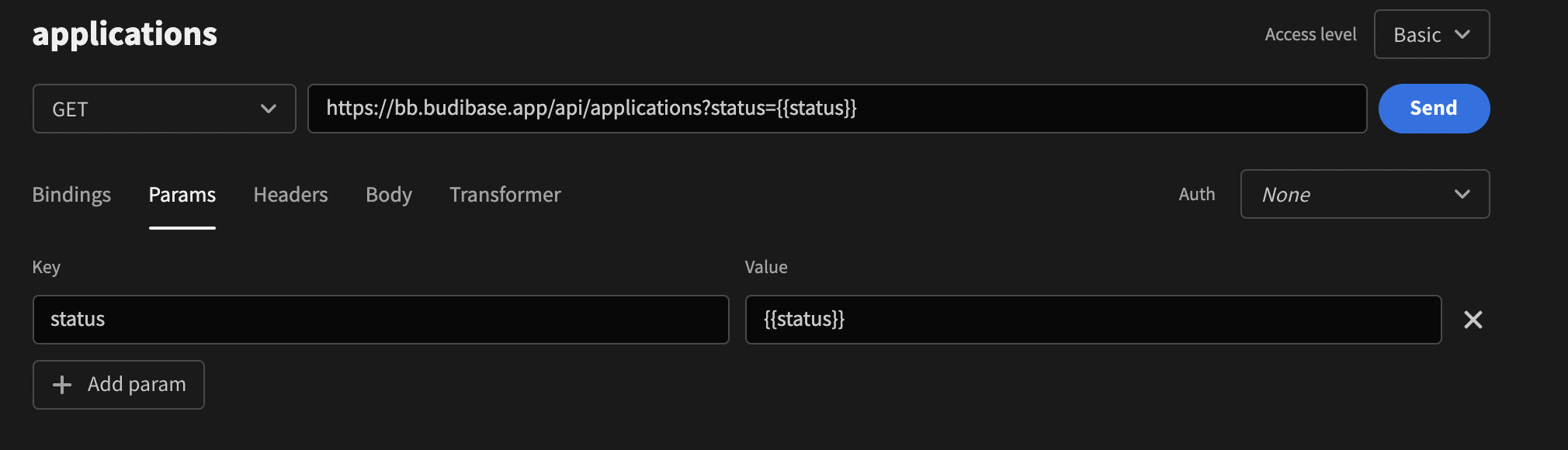
Headers example
The binding can be used as the value of a header of the same name. As above the binding and header name may or may not be shared.
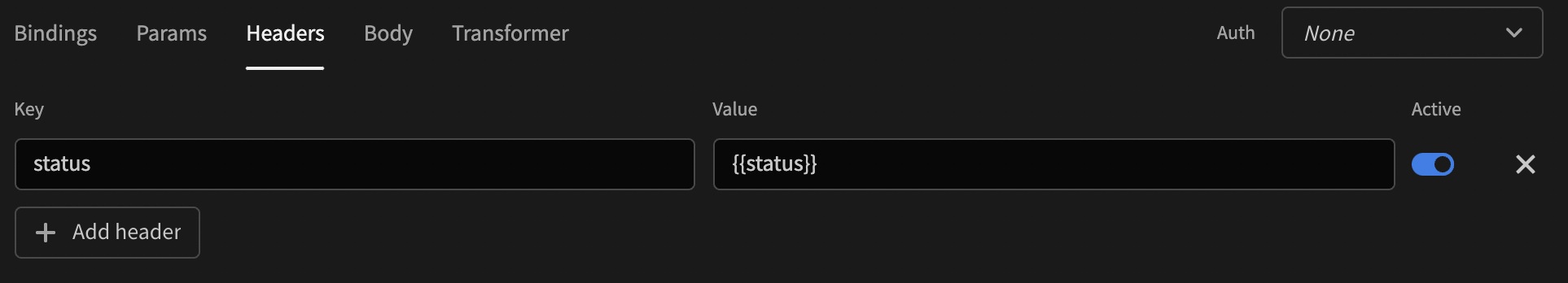
Body example
The binding can be used in any part of the request body. e.g. as the value of a JSON field.
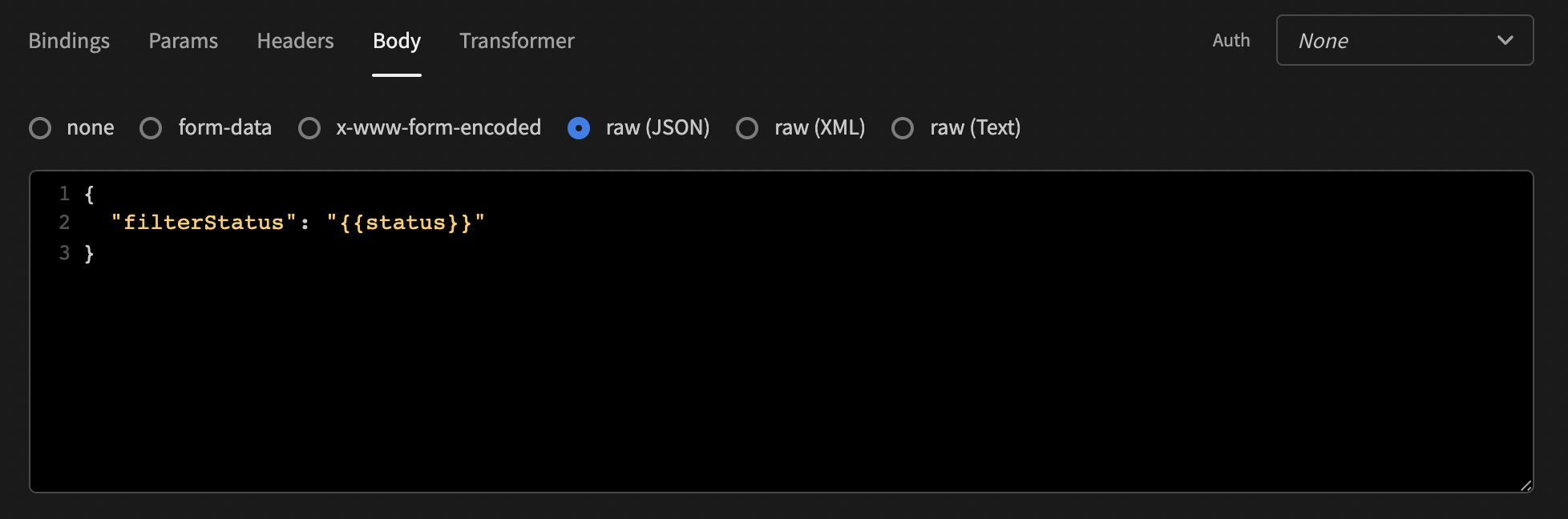
Using REST queries in forms
You may wish to populate Default Values with the properties of your GET query, or allow users to submit form data via a POST query.
Learn more about Bindings in forms.
Video tutorial
Updated 5 months ago