Workspace migrations
Describing the process of workspace migrations
As part of Budibase updates you may experience a short period of interruption as the workspace loads. After Budibase has rolled out an update that requires this, the next time you attempt to access an workspace you may see a very short period of the whole page appearing as:
This should not take long and once the migration is completed, it will automatically forward you into the workspace. This process will only occur once per workspace after the update. You do not need to do anything during this process and once it is complete some small changes may have been made to your workspace structure but this is to avoid breaking changes as you progress through new Budibase updates.
A problem may occur as part of the migration process, if this happens you will see a screen like:
This should not happen under normal circumstances. Please report this to Budibase support and, if possible, provide an export of your workspace for investigation.
If you have any problems with the workspace migration process or you simply wish to downgrade at a later point, this is safe. Workspace migrations in Budibase should also be backward compatible with previous versions of Budibase.
Updated 5 months ago