CouchDB
Apache CouchDB is an open-source NoSQL database.
At Budibase we use CouchDB as the underlying technology of our internal Budibase DB.
Connect
To start, click on the Add source button of the Data section, select CouchDB, and click Continue.

CouchDB datasource
Next enter a connection URL and database to connect to. Click Save and continue to query.
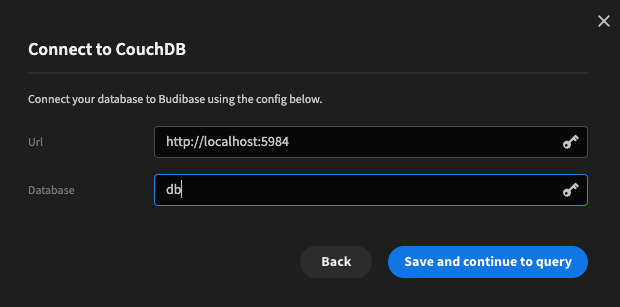
Providing a username and password
If you need to authenticate with a username and password, you can that by providing them in the URL as so:
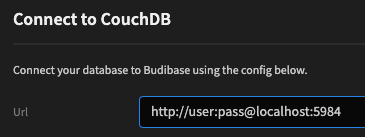
Providing a username and password
Adding a query
You can add a query by clicking Add query on the CouchDB configuration page.
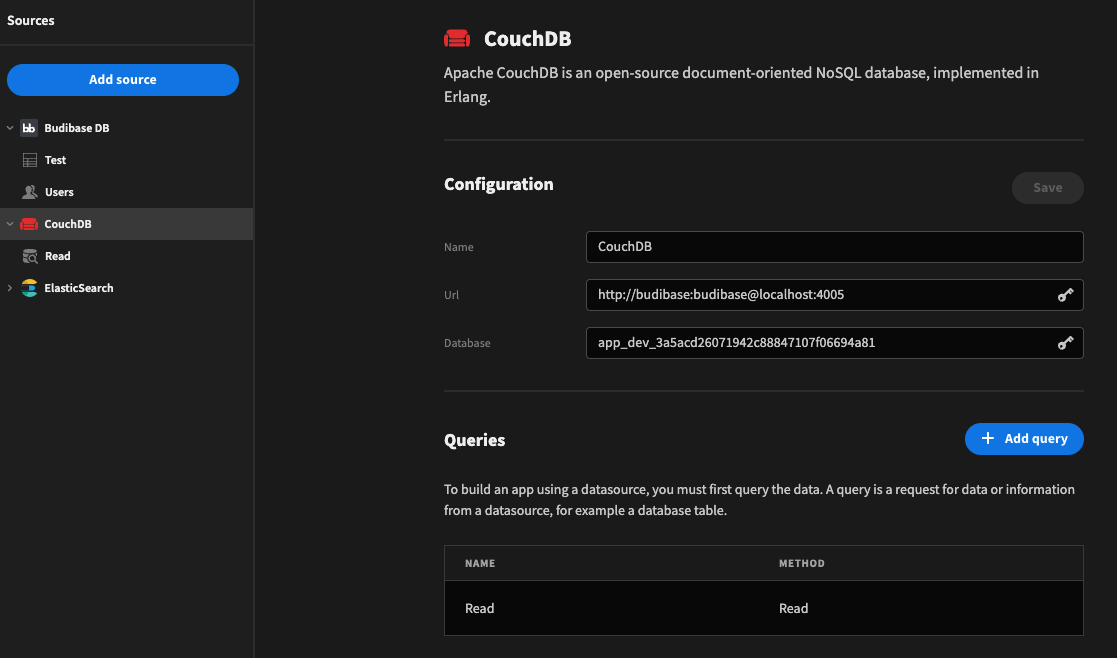
Connecting to a BudibaseDBYou can use this connector to connect to your internal Budibase tables, including the Users table.
We recommend that you do not do this, because a bad write/delete could break your apps.
If you are determined, you will need to port forward.
There are a number of query types available, which are chosen from the Function dropdown.
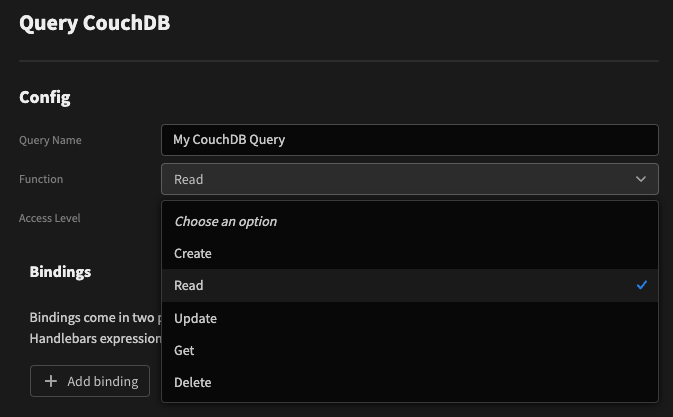
For more information on query syntax for this connector, you can look at the PouchDB API docs.
Read
Performs an allDocs query against your configured database. If you choose to provide no query body, you still need to add {} into the box.
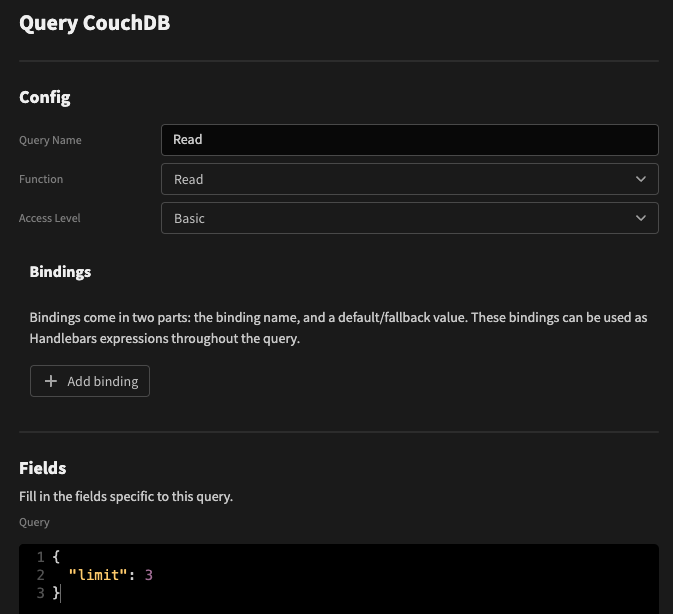
Get / Delete
Allows you to retrieve or remove a single document by id.
In this example a Binding called doc_id is being used, so that the query can be used to obtain any document specified in your app. See more here: Custom queries
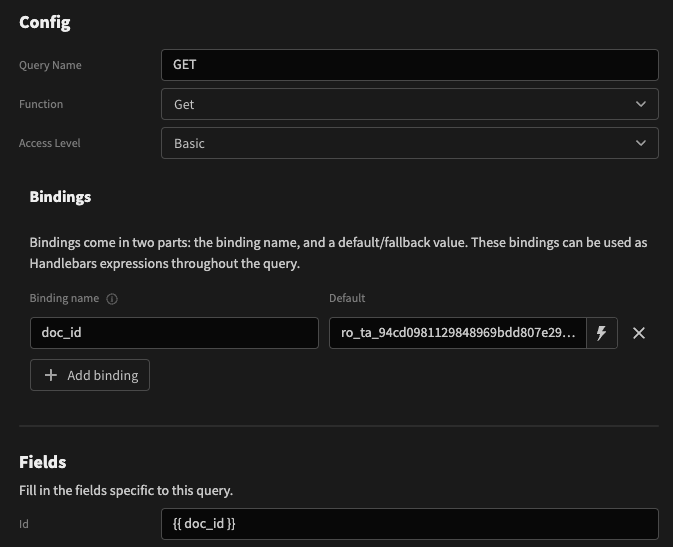
Create / Update
More here: https://pouchdb.com/api.html#create_document.
Provide a JSON payload. In the case of Update you will need to specify a document _id.
When creating a document you do not need to provide an id. An automatically generated id will be returned in the response.
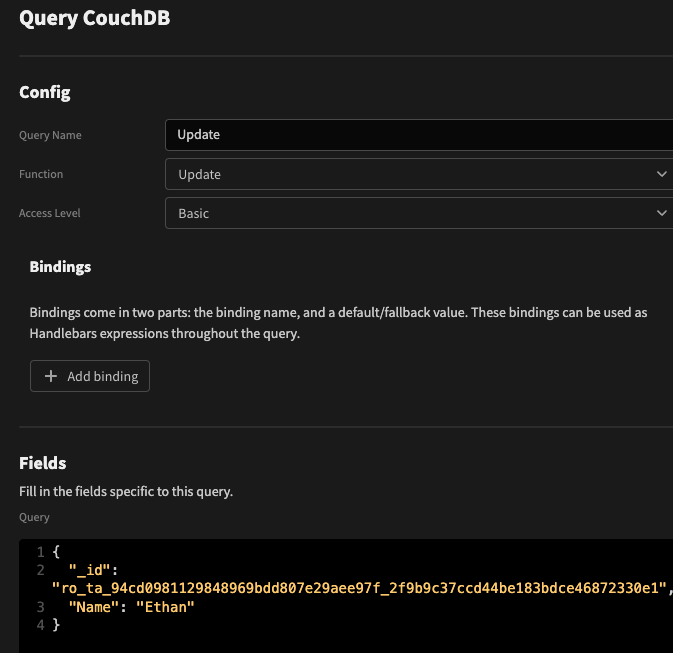
Updated 5 months ago