Migrations
Information about self hosted migrations
Occasionally as part of a Budibase update we will need to make an update to the infrastructure which is used by the platform - in self host this can impact you.
Budibase will warn you that your installation is not up to date/is missing components of the infrastructure, this warning will look like:
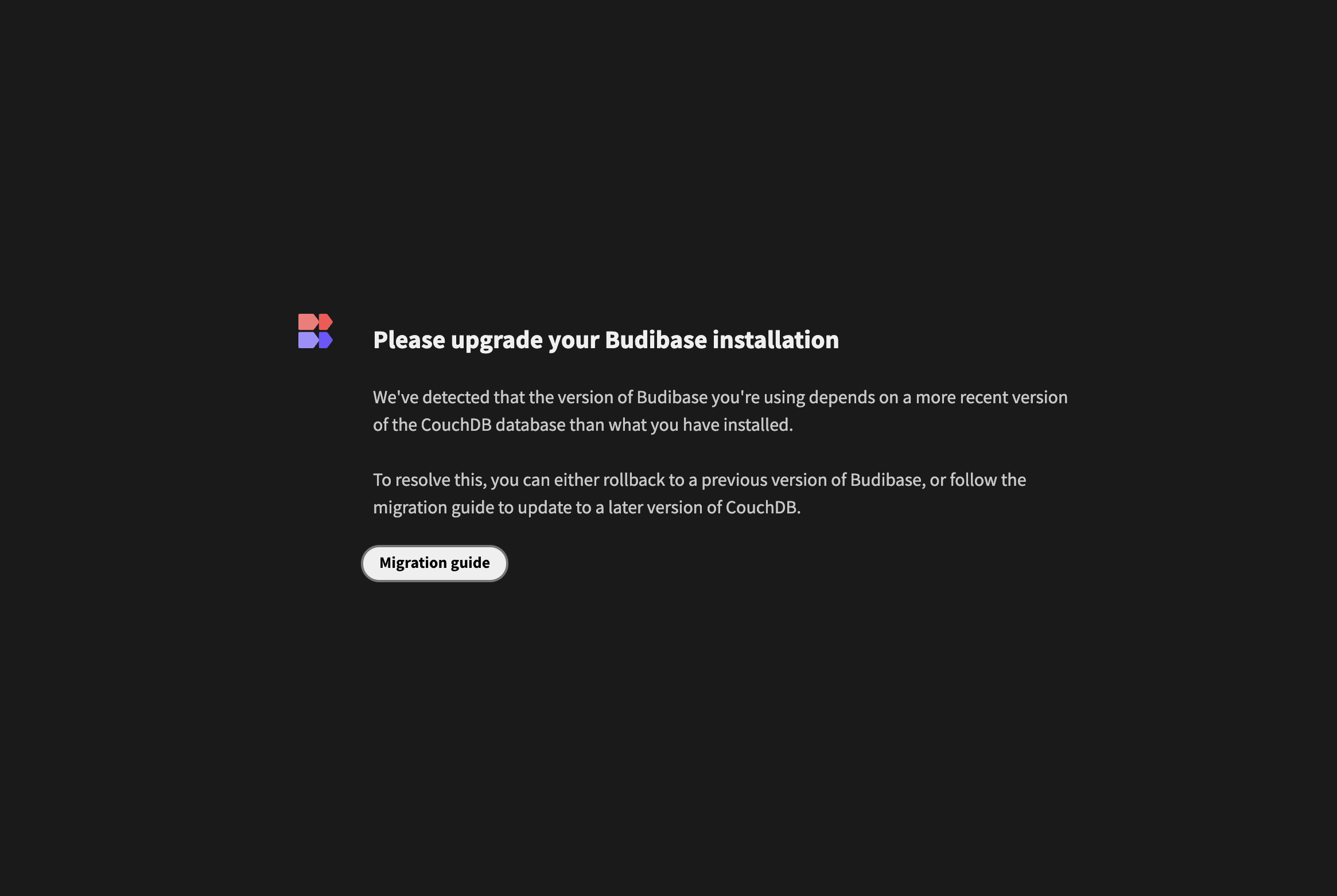
Your installation requires an upgrade
Below is a list of migrations which may be needed for your installation.
Budibase DB SQL Support
If you have reached this page then you have been alerted to an issue with your self-host installation. As of version 2.33.0, Budibase relies on a service called the Structured Query Server (SQS). This runs alongside CouchDB to provide relational searching functionality.
Below is what's required for each installation method to get SQS running.
Single image
If you are using any of the single image/docker install methods then you will not need to make any changes, the updates to CouchDB are included in the Docker image.
docker-compose
docker-composeYou need to update your docker-compose.yaml file - the quickest way to do this is using the Budibase CLI. If you would prefer to do this manually then you will need to make sure your CouchDB installation is using the latest version of the budibase/couchdb image. This image runs SQS for you.
You will also need to set a new environment variable called TARGETBUILD. Here's how your couchdb-service block in your docker-compose.yaml file should look:
couchdb-service:
restart: unless-stopped
image: budibase/couchdb:v3.3.3-sqs-v2.1.1
environment:
- COUCHDB_PASSWORD=${COUCH_DB_PASSWORD}
- COUCHDB_USER=${COUCH_DB_USER}
- TARGETBUILD=docker-compose
volumes:
- couchdb3_data:/opt/couchdb/dataKubernetes
You will need to make sure you are using the latest version of the Budibase Helm chart alongside the latest version of the Budibase images. If your upgrade workflow for Kubernetes involves just updating image tags in yourvalues.yaml file, this will break your installation.
If you followed the steps in Kubernetes, you'll need to run the following commands to update your Helm chart.
helm repo update budibase
helm upgrade -n budibase budibase budibase/budibaseIf you are still having issues and have confirmed that your installation is running the latest budibase/couchdb image for your CouchDB service then please reach out to Budibase support for further help, in the meantime you can downgrade to the previously used version safely.
Updated 5 months ago