Multiplayer collaboration
An in-depth look at multiplayer dev collaboration
In Budibase more than one user can structure, amend, create data sources and change the row data within them. Currently this functionality is limited to the data tab. However, we will to expand on this in the future to include both the design and automation tabs.
All users within an app can currently be seen at the top right of the screen. As shown in the below screenshot.
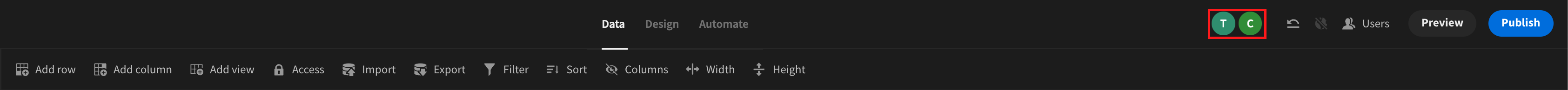
The above screenshot is the view of whomever entered the app first. The UI will change slightly for other users. The areas were this can be seen include; the navigation tabs, this will disappear and be replaced with Another user is currently editing your screens and automations. Furthermore, the buttons on the right of the screen; Undo, Users and Publish will also be removed.
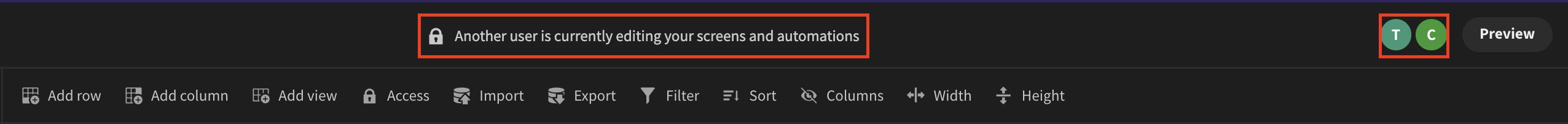
Additionally, if you hover over any of the user icons, you should be able to see the user's email address. Making it very easy to see who is currently viewing the app.
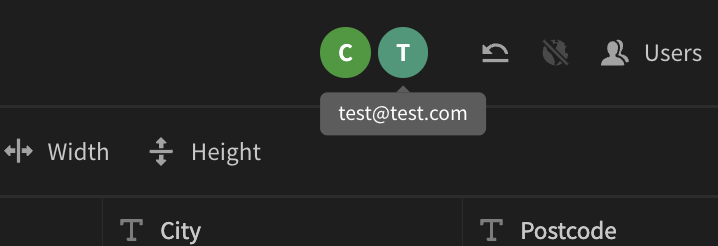
Currently the first user has access to the entire app, this access will only be updated to the another user once the initial user clicks Exit to portal or closes their tab. The change occurs immediately and a notification is supplied.
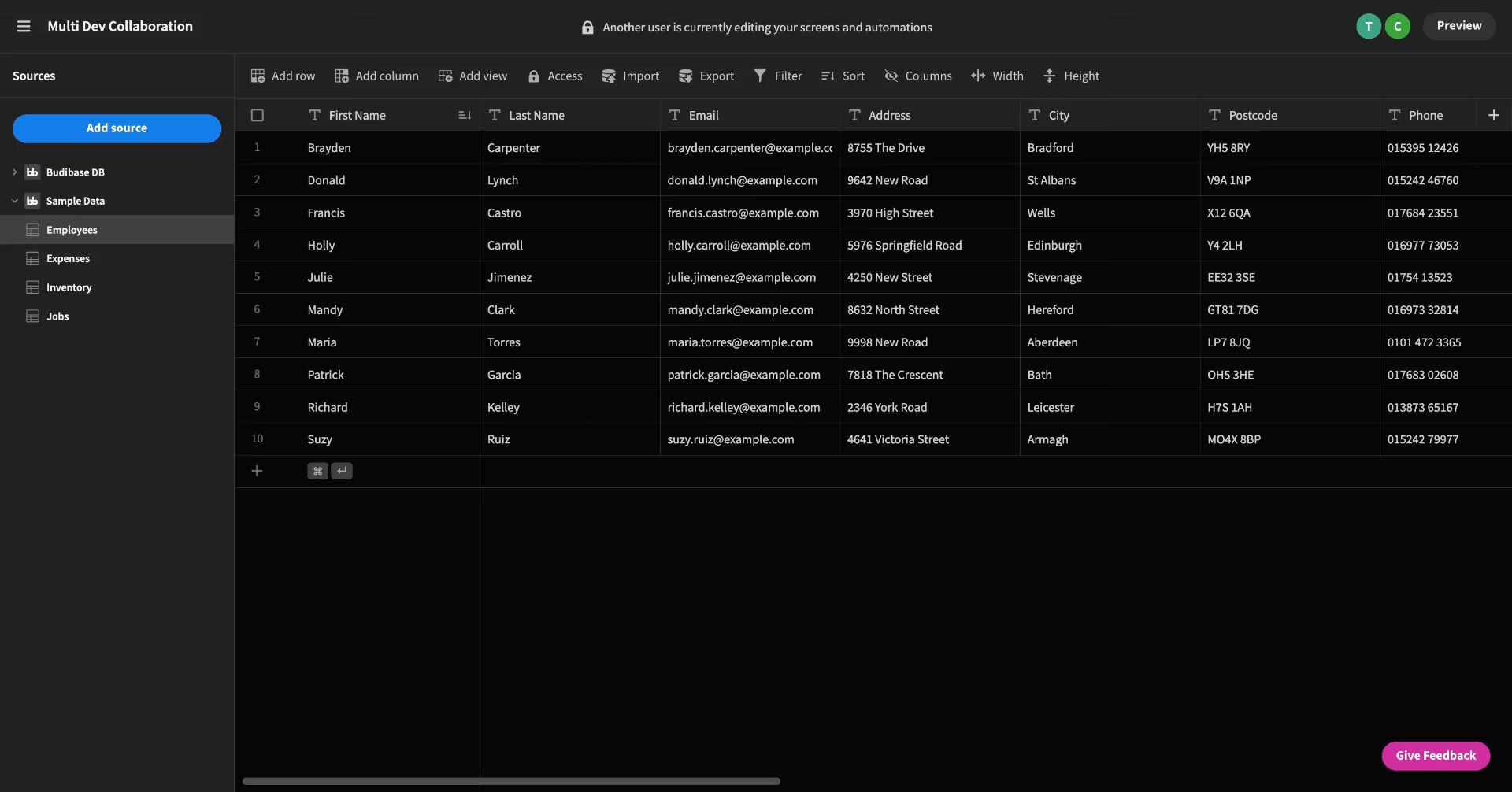
Lastly, in the event that other users are making changes to a table, you will be able to identify the specific rows they are working on as they will be highlighted. The highlighting colour corresponds to their individual icon colour. Additionally, you will also have visibility into any other datasources that are created by other users in real-time.
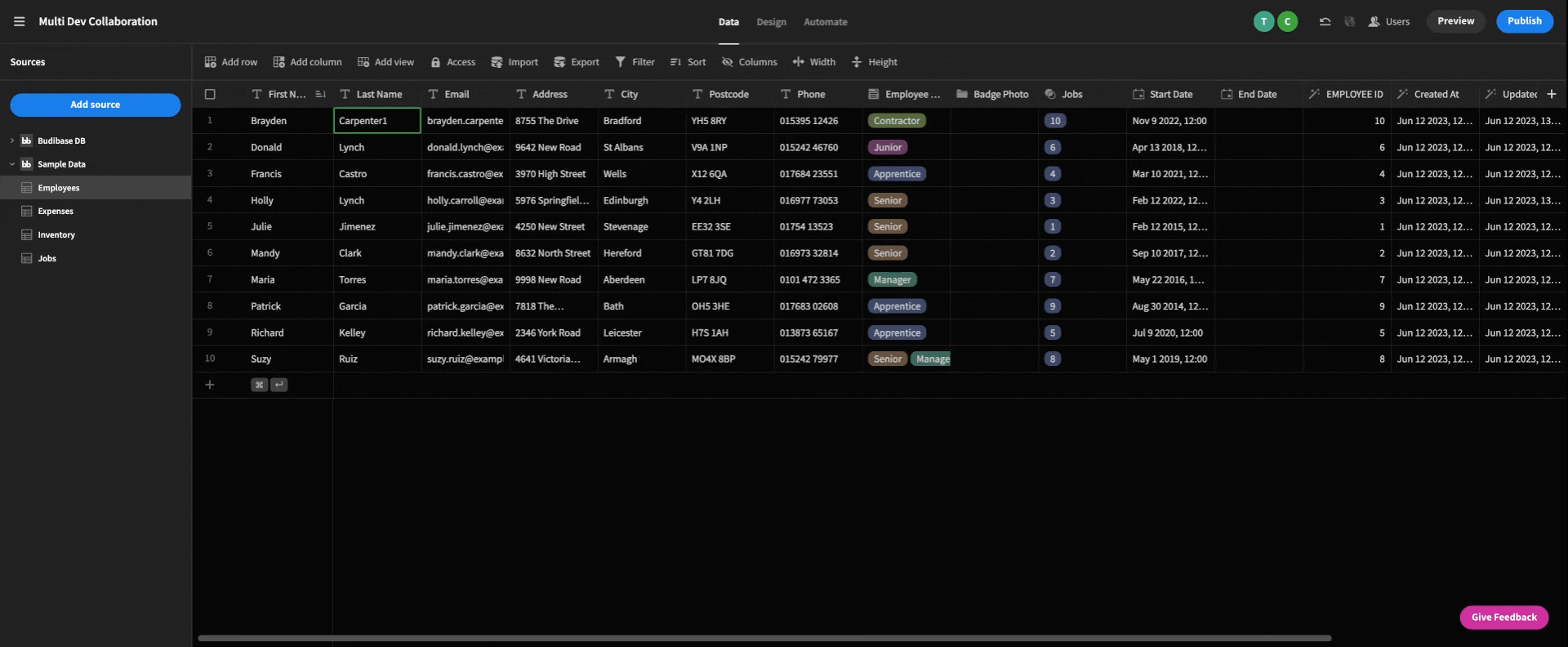
Updated 5 months ago