Barcode/QR
This topic describes the barcode/qr data types, supported in Budibase
Barcodes and QR codes come in a huge range of formats, from simple product numbers to complex text patterns and URLs.
To accommodate the wide variety of content the field can handle, the Barcode/QR column type is stored as text, or a string.
Fields configured as Barcode/QR types in the database will appear as Barcode/QR components in the builder.
Creating a Barcode/QR column
The process for creating the column only takes a few seconds.
- First, navigate to your Datasource and click the
+button along the top-right - Give the column a Name, e.g "ProductCode"
- Select Barcode/QR from the Type
- Click Save Column
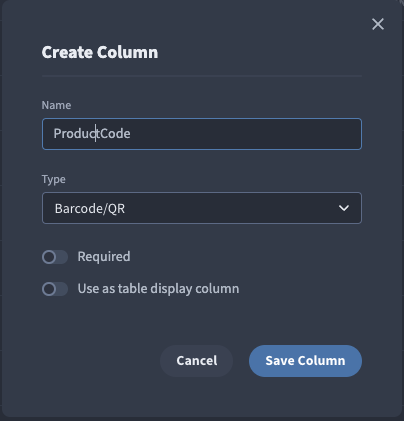
Convertible types
In Budibase, depending on the field type, you can update the type of a column to another
In this instance, a Barcode/QR can be updated to any of the following and vice versa.
This can be handy when you've been manually entering QR code and Barcode data for years as Text and you finally switch the field type to Barcode/QR!
Updated 5 months ago