User management
The user management page contains all you'll need to invite, delete and create new users as well as change their Budibase application roles.
In Budibase, users are shared across your whole Budibase installation. Users can sign into any app that they have access to. To give users access to specific apps, check the User Roles page.
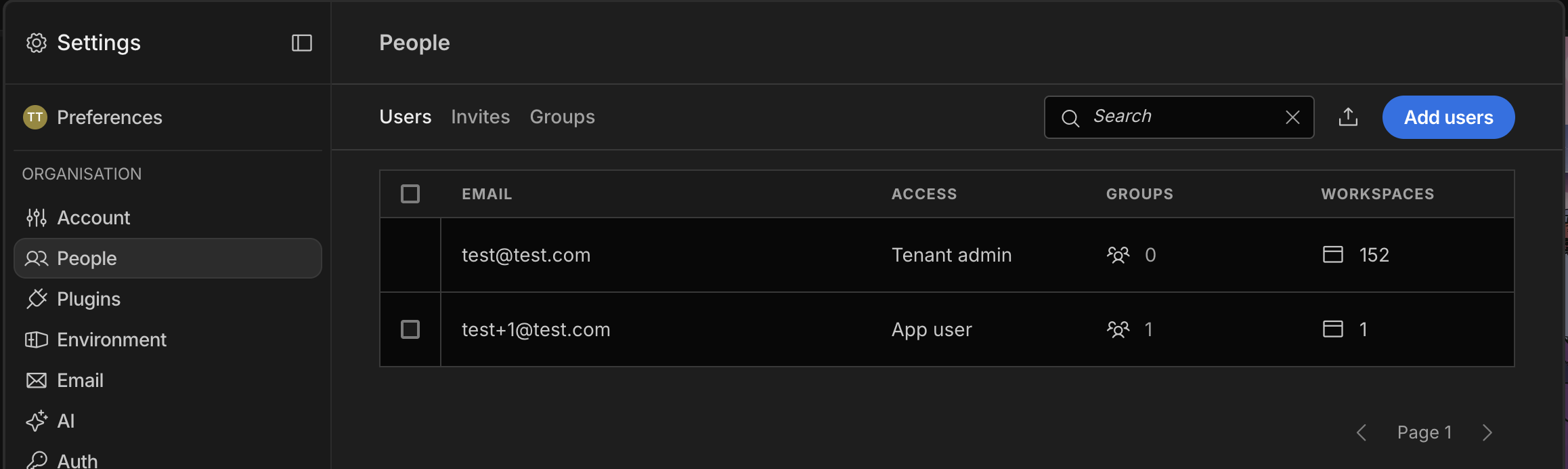
Adding new usersYou can add new users by either email invites or basic invites. Read more about that in the Adding Users guide.
Resetting passwords
If you need to reset a users' password, you need to click the ellipsis (...) next to their email, and Force password reset button on the users` detail page. You get displayed a new password for the user with which they can only log in once. Once logged in they will be prompted to change their password before continuing on.
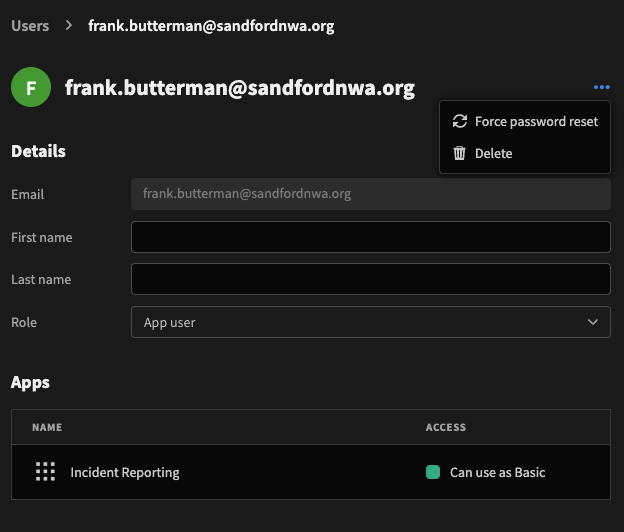
Configure user roles
Users can have roles for both the Budibase installation and app-specific, read more about that in User Roles.
Deleting a user
In the ellipsis menu next to the user's email address, you can find a Delete user option. Click the delete user button and confirm in the dialogue. Keep in mind deleting users cannot be undone.
Video tutorial
Updated 4 months ago