Text
This topic describes the string/text data types, supported in Budibase
The text data type stores a string of UTF-8 characters. A text column is a good choice if you want to store data like names or addresses It is a common data type and one you are more than likely going to use.
Creating a text column
The process for creating a text column takes a few seconds.
- First, click the
Create columnbutton. - Give your text column a name - such as 'Name'.
- By default the text data type will be selected; so there's no need to change it.
- Click
Save Column.
Using the text data type
In the Design section, will be able to use a variety of components for Displaying text, as well as a number of form Text inputs for accepting user input.
Convertible types
The text data type can be converted into another related type.
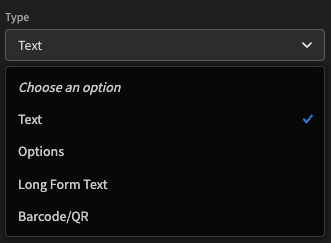
Changing the Text type
The most common reason to change the type of a text column will be to make it compatible with one of the following Form components:
Options
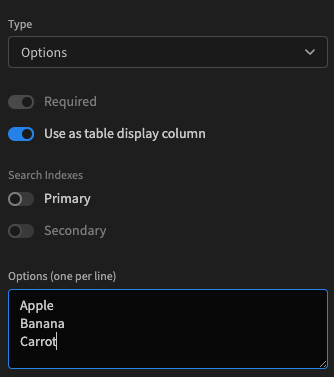
Options type
Allows a single value to be chosen from a dropdown of options.
Any existing text value will be kept, however it will appear as a null in the dropdown.
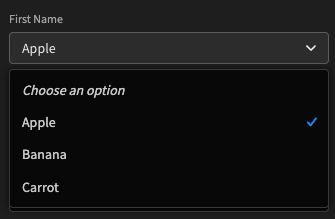
Selecting an option
Long Form Text
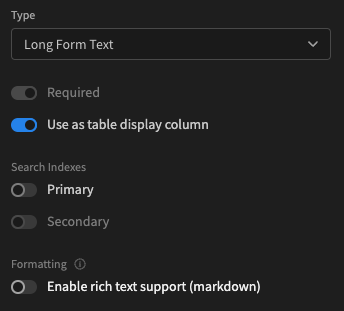
Long form text type
Updated 5 months ago