SSO with Auth0
Configure SSO using OpenID Connect and Auth0
OpenID ConnectTo become familiar with OpenID Connect in Budibase, see: OpenID Connect
Configuration
Create the application
Create the budibase application in your Applications list.
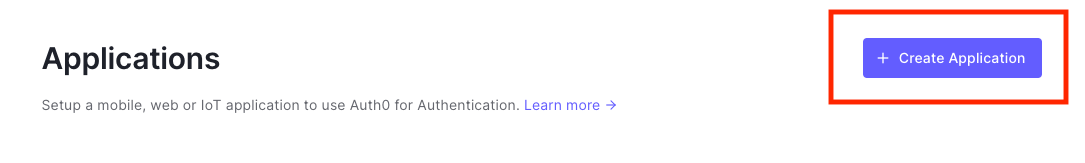
Select the 'web' tab, then click create.
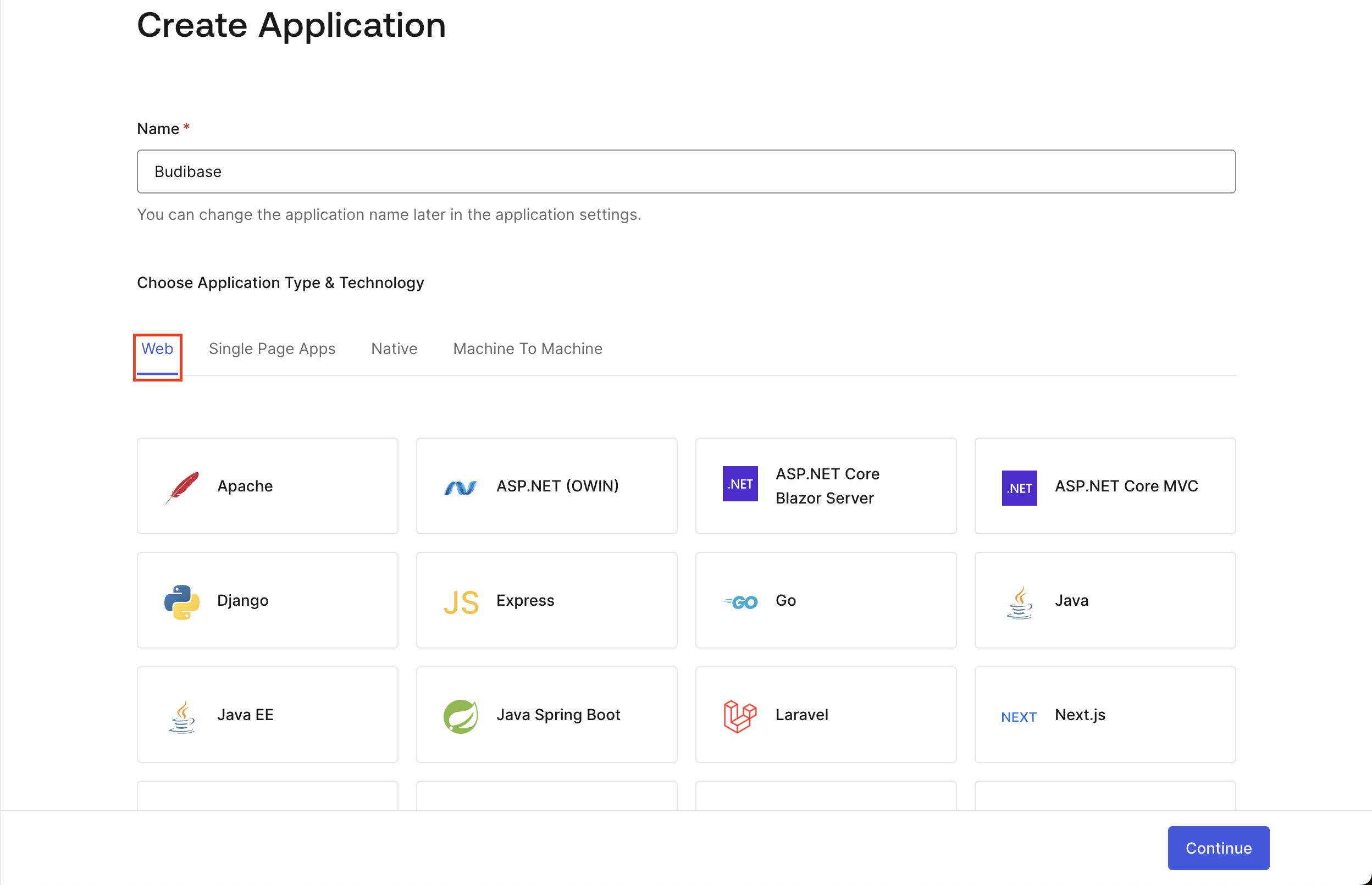
Find your configuration details
Visit the 'Settings' tab in your application.
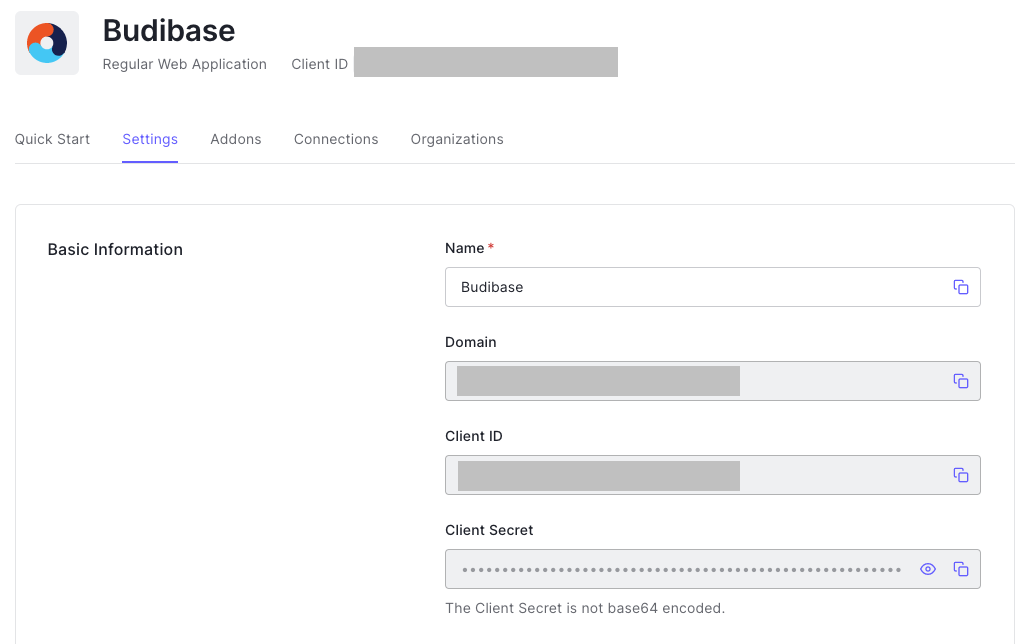
Configuration URL
Use the Domain field to construct your Configuration URL in Budibase. e.g. https://{domain}/.well-known/openid-configuration
Client ID
Use the Client ID field as your Client ID in Budibase.
Client Secret
Use the Client Secret field as your Client Secret in Budibase.
Finding your callback URL
Navigate to Settings -> Auth within Budibase. Scroll down to where it says "OpenID Connect" and find the field labeled Callback URL.
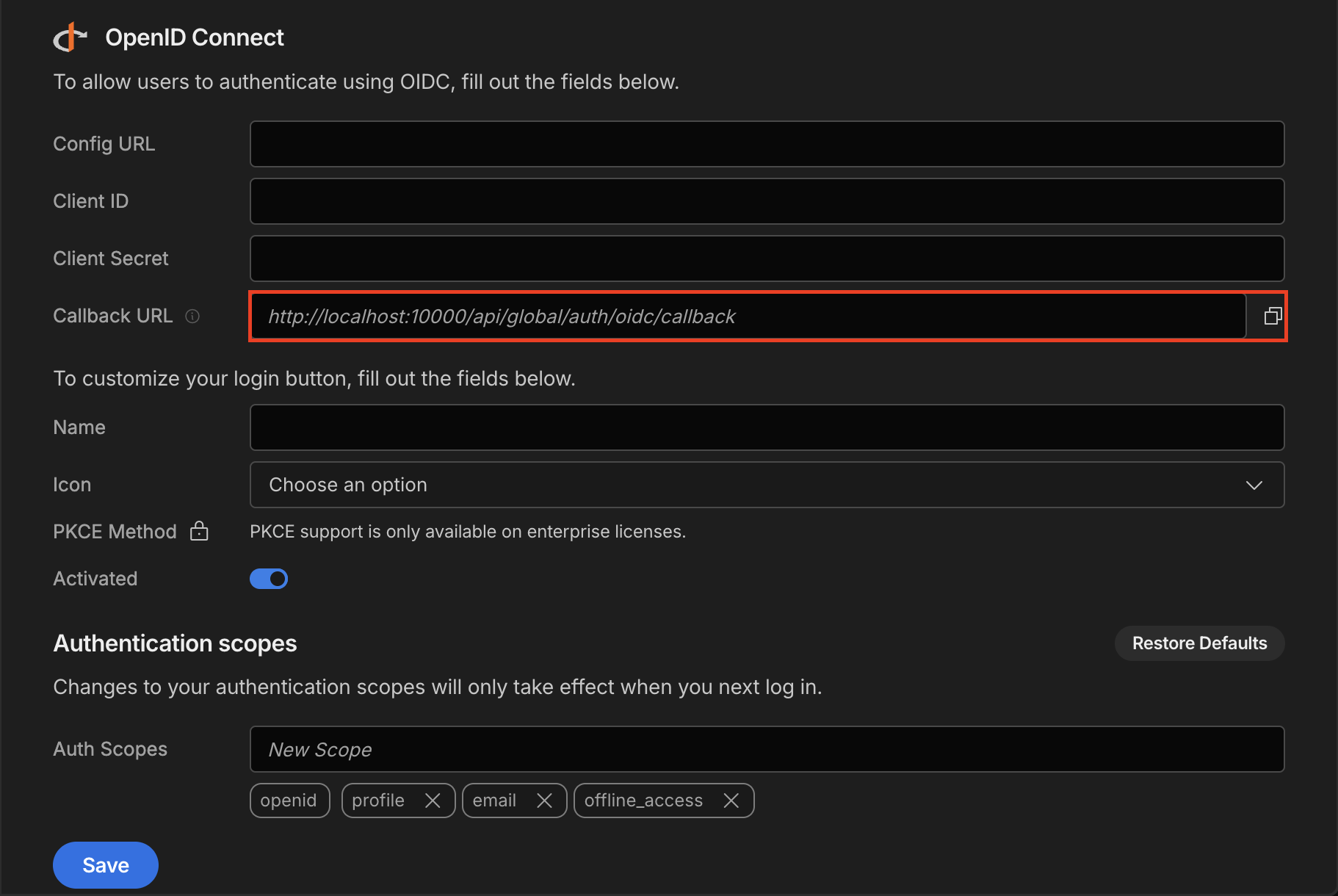
If you are using our cloud service, the URL contained within is exactly what you need.
For self-hosted users, it will likely display http://localhost:10000/api/global/auth/oidc/callback. This will need to be changed depending on how you are hosting it: http[s]://[your-budibase.com]/api/global/auth/oidc/callback. The parts that likely need to be changed are enclosed within square brackets.
Add your callback URL
Scroll down to the 'Application URIs' section and enter your callback URL
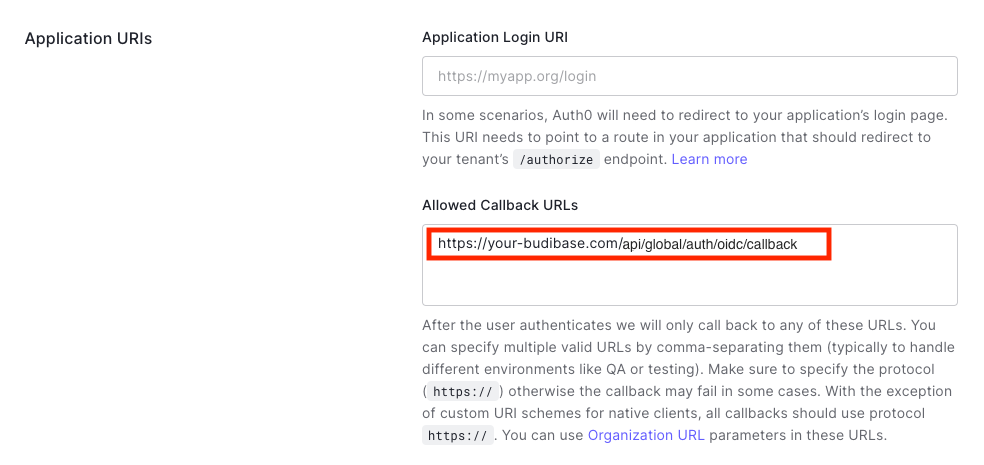
Updated 5 months ago