OpenID Connect
OpenID Connect (OIDC) is a simple identity layer built on top of the OAuth 2.0 protocol, which allows clients to verify the identity of an end-user based on the authentication performed by an authorization server or identity provider (IdP), as well as to obtain basic profile information about the end-user.
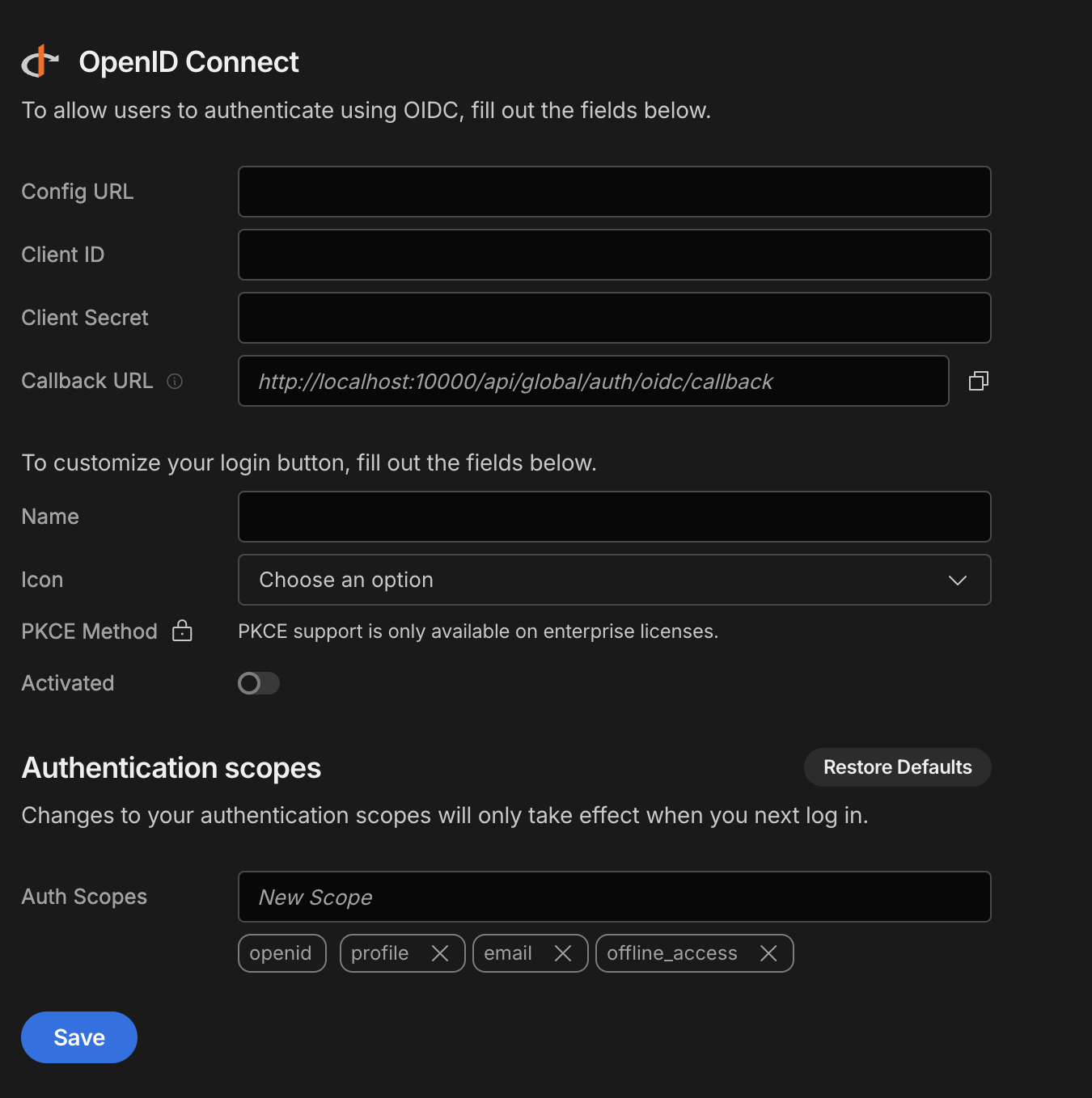
Setup
To enable OIDC for your IdP follow the setup steps below.
Configure your IdP
Any provider that supports the OIDC protocol can be integrated into Budibase, you may even implement your own.
Guides on the most common providers are documented for you, you can find them in the sidebar. These include Auth0, Azure AD, Okta, and more.
Callback URL
- During your configuration, you must enter the Callback URL for your Budibase installation.
- For example:
http://{your-budibase-host.com}/api/global/auth/oidc/callback
Configure OIDC in Budibase
To configure an OIDC integration in Budibase visit the Auth section of the builder.
Fill in the following options from your IdP:
- Config URL
- URL where Budibase can find the OpenID Provider Configuration Document
- For example:
https://{your-identity-provider.com}/.well-known/openid-configuration
- Client ID
- Your unique ID issued by your IdP
- Client Secret
- Your unique secret issued by your IdP
Save the configuration to enable OIDC on your login page.
Customize your login
Use the login configuration options to customize the OIDC login button.
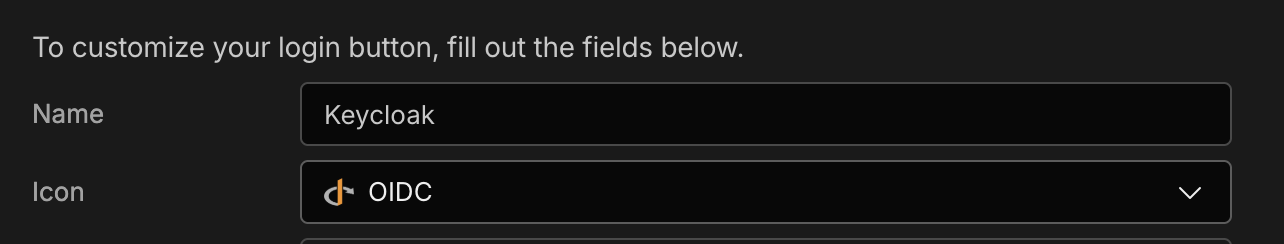
Fill in either of the following:
- Name
- The name on the login button. This will be substituted at
Sign in with {name}
- The name on the login button. This will be substituted at
- Icon
- The icon on the login button. Choose from:
- One of the default icons
- Upload a custom icon
- The icon on the login button. Choose from:
PKCE method (optional)
You can add PKCE (Proof Key for Code Exchange) support to the OIDC SSO flow. PKCE provides an additional layer of security for authorisation code flows by requiring a code challenge and verifier.
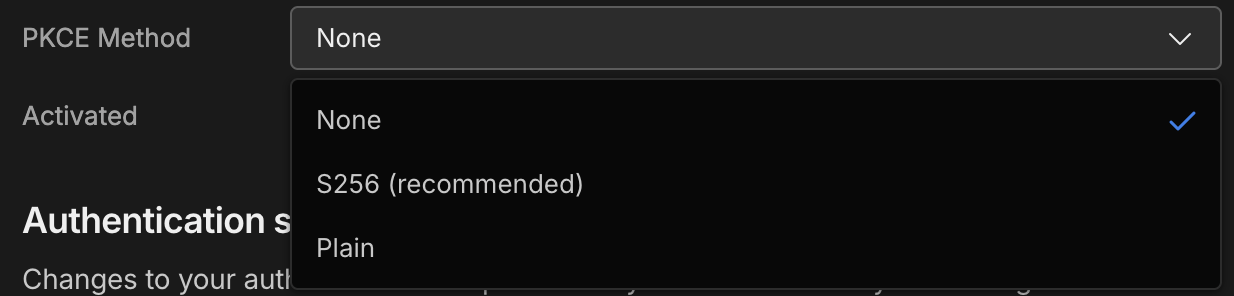
- OIDC Setup in Budibase: PKCE can now be configured with three options:
- None - disables PKCE
- S256 - recommended and most secure option
- Plain - less secure, provided for compatibility
Important Information
Some additional details on the OIDC integration are highlighted below.
User provisioning
Unlike the Google integration which requires a local user account to exist in advance, OIDC users are created in Budibase automatically when they log in for the first time. It is important that only the users you wish to access Budibase have been assigned to the application configured in your IdP.
You may still use email onboarding to create an account for a user in advance, provided the email matches the user's email in your IdP.
Updated 5 months ago