Managing your account
The steps needed to migrate or delete your account permanently from Budibase.
Whether you are cloud or self-hosting, you will need to log-in to the online account portal to upgrade your workspaces or close your account.
Follow this link to access the account portal: https://account.budibase.app/portal/account
Password reset
If you signed up to a Budibase Account with an email/password, and not SSO, then you will have the options to change your account holder password.
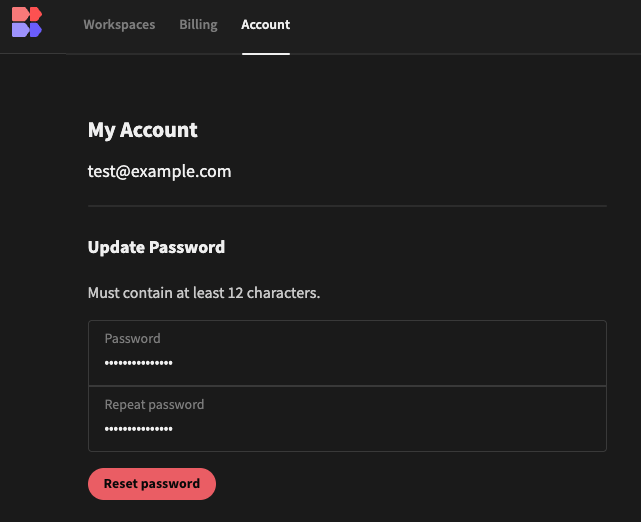
Account deletion
- Login to the account you wish to delete.
- Click the
Settingsnavigation item at the bottom left of your page.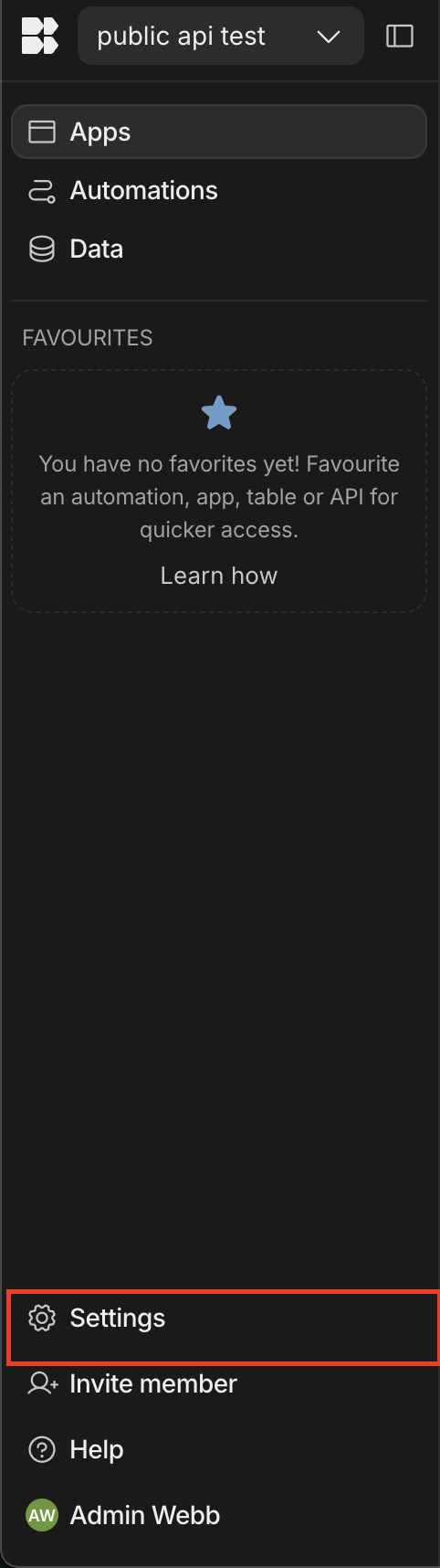
- Click the
Upgrade planbutton. This should redirect you to your plans available.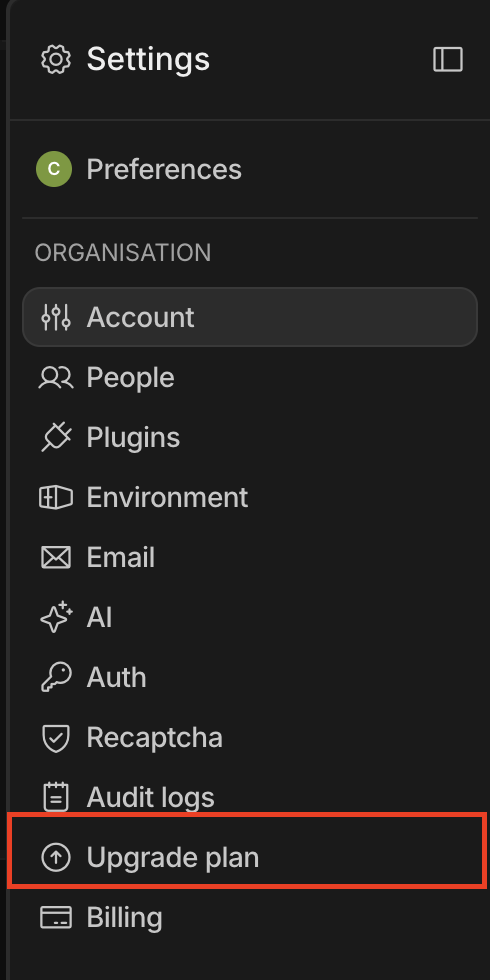
- Click the navigation item
Accountwithin the navigation bar. - Click the
Deleted Accountbutton which is red and go through the confirmation window. (Your account will successfully be deleted. This is permanent and irreversible.)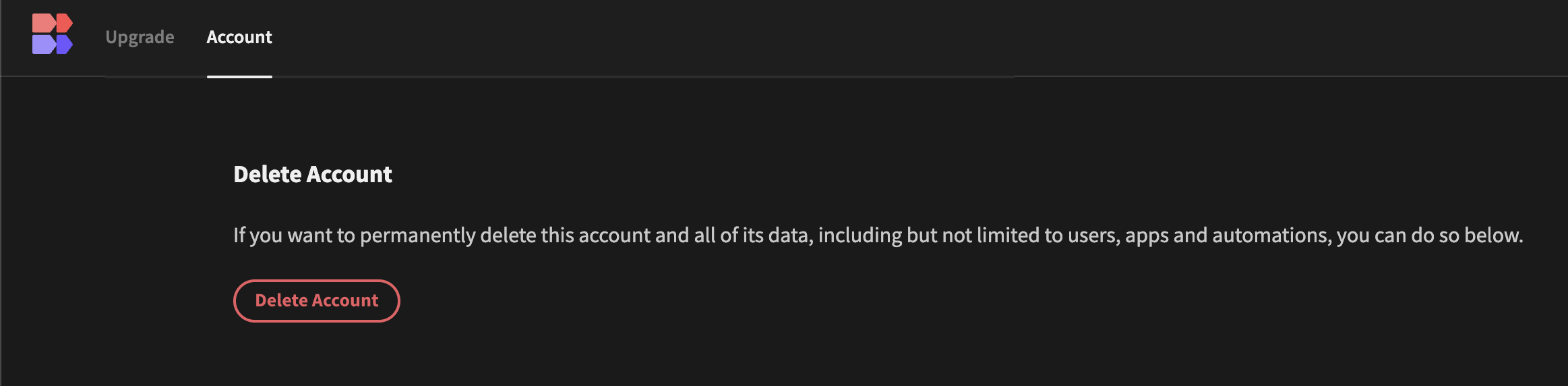
Having issues?
If you're having problems with your Budibase installation or apps, please feel free to make use of our community support. There are a few channels available:
- GitHub issues - Raise bugs or feature requests
- GitHub discussions - Ask for help and browse existing Q&A
- Discord server - Have a quick chat with us
Updated 4 months ago