Multi-select
Using the multiple options data type in Budibase
In Budibase, there are two data types that allow a value to be set from a list of options.
The first is the Options type, which is compatible with the Text data type, and only allows a single option to be chosen.
The Multi-select type is similar to the options type, but it allows you to select multiple options, and is not convertible to any other type. You can still select a single option or none at all.
A common use of the multi-select data type is to pair it with the Multi-select picker in your Forms.
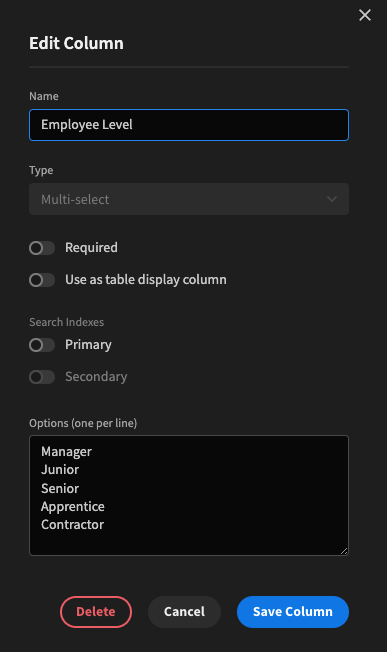
Multi-select column
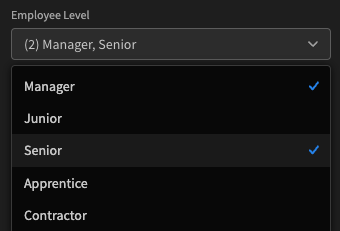
Selecting multiple options
When a multi-select value is saved to a data table, the values will be presented in individual coloured pills:
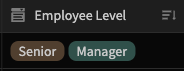
Multi-select row presenting two selected options
Filtering
A number of array based filters are available when using a multi-select.
Contains
The multi-select value must contain all of the selected comparison options.
Filter | Result |
|---|---|
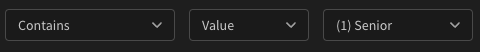 | 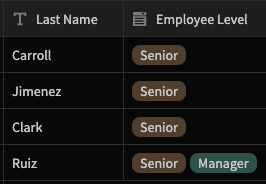 |
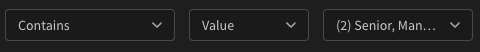 | 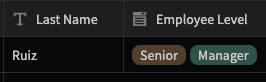 |
Does not contain
The multi-select value must not contain all of the selected comparison options.
Single value
Filter | Result |
|---|---|
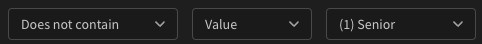 | 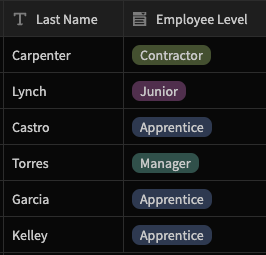 |
Multiple values
Note that in this case only rows that have both Senior AND Manager are filtered out.
Filter | Result |
|---|---|
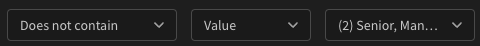 | 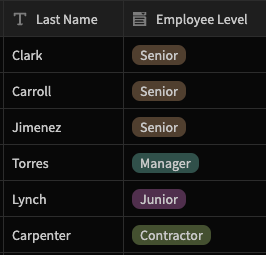 |
Has any
The multi-select value contains any of the selected comparison options.
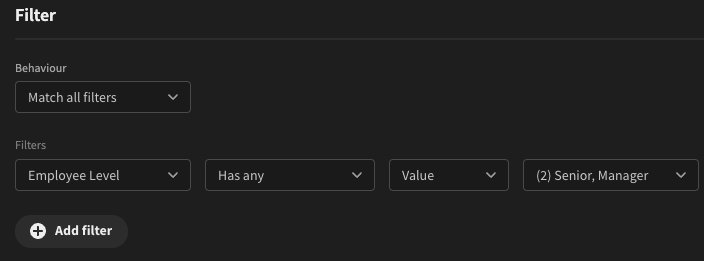
Has any: Senior or Manager
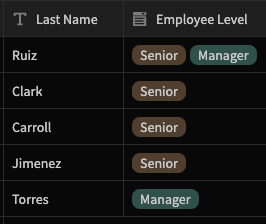
Result
Updated 5 months ago