Pickers
Selecting values from a range of options
All pickers are Form components that cover a range of data types.
In addition, each picker can perform an Action when an item is selected through the On Change event.
This page will summarise the five available pickers within Budibase.
Options and Multi-select pickers
There are three available data sources for dropdown lists in Budibase.
The Options Picker only allows the user to select a single item, whereas the Multi-select Picker allows a user to select many.
Relationship picker
The Relationship picker should always be used to handle Relationship fields.
Date picker
The Date Picker allows a user to select a Date/Time from a pop-up calendar.
User Field
A special field type that only works with the User data type. If the Allow multiple users is selected, then it will automatically allow multiple selections, otherwise only one user can be chosen.
It can also be optionally searched on the users email address.
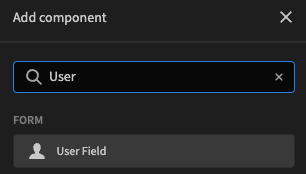
Adding a user field
Updated 5 months ago