Condition
Create conditional automation workflows
It is possible to perform an automation action only if certain trigger criteria are met.
For example, you may have a table of Orders as follows
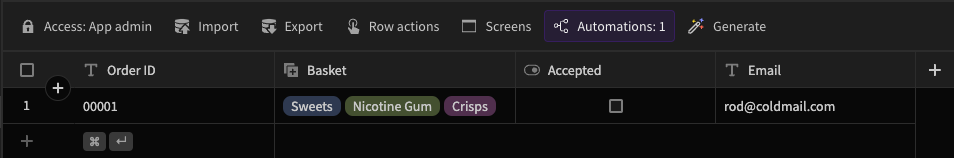
and you want to send an Email to notify the shopper of their purchase, but only if the order is accepted.
Steps
- Create an automation using the Row Updated trigger.
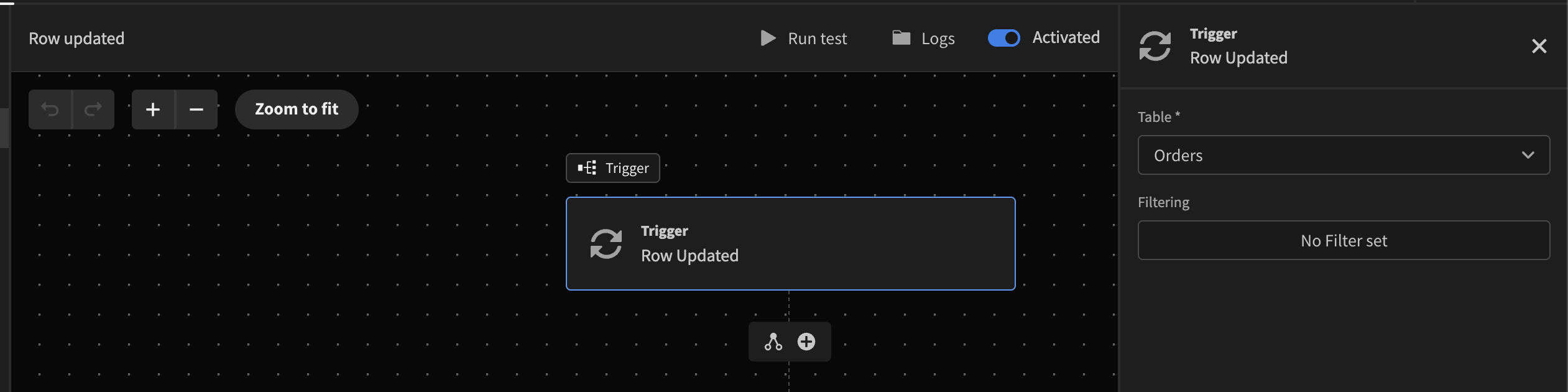
- Add a condition action. The updated order must have had the Accepted flag turned on to be able to continue.
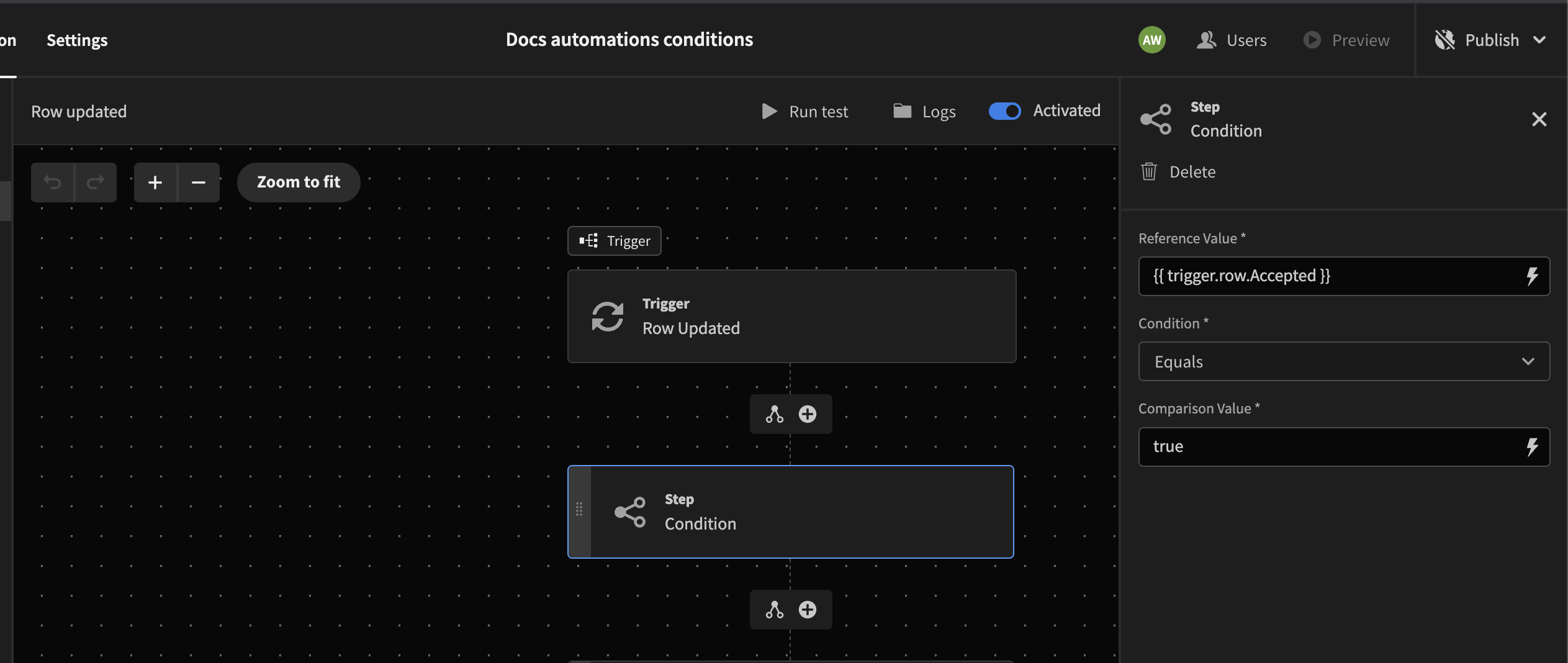
- Add the send email action.
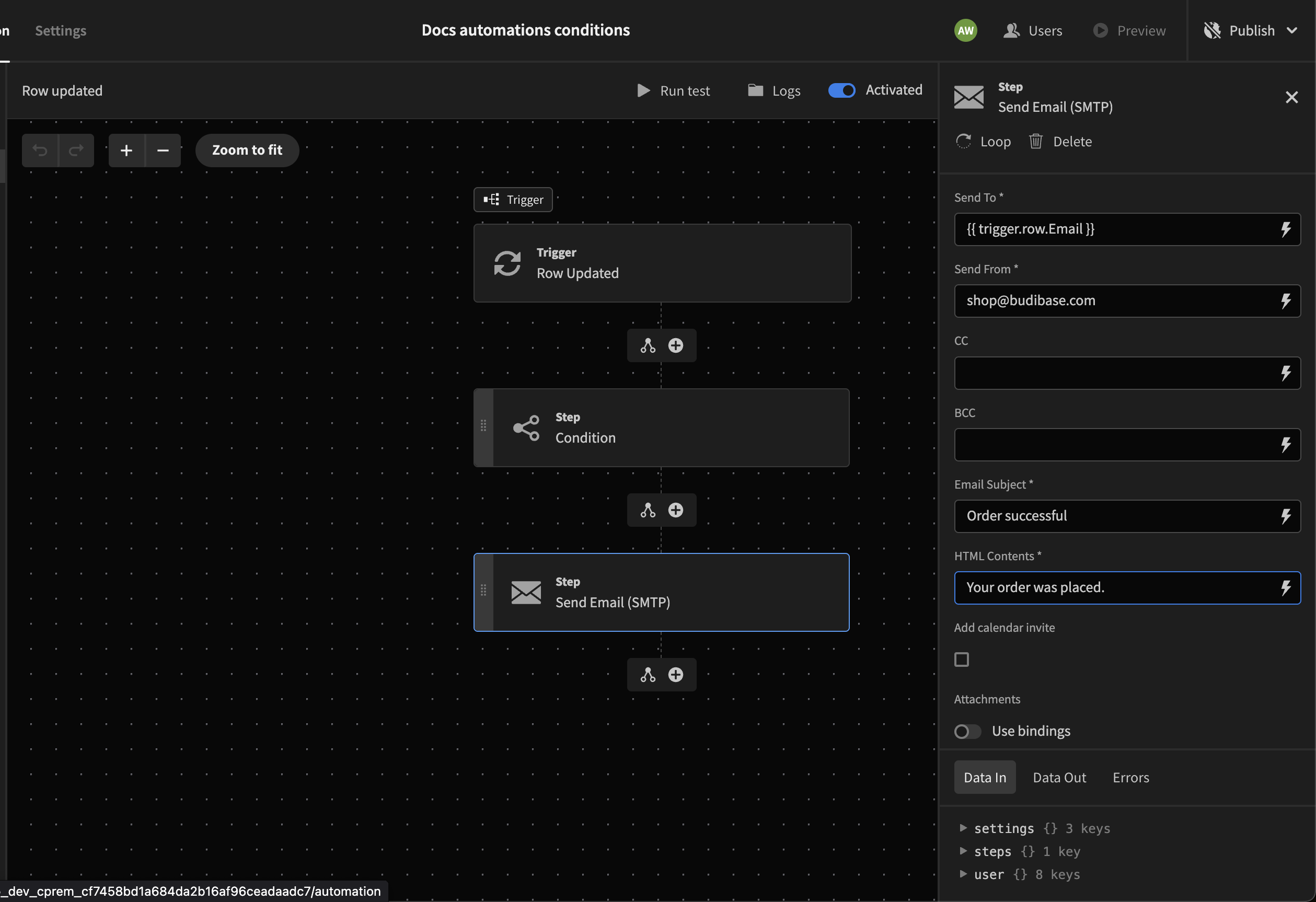
Multiple ConditionsYou can add as many condition actions as you like. When chained in a row, it effectively creates a logical AND expression.
Updated 4 months ago