REST authentication
Authentication configs are specified at the datasource level and can be selected from queries within the datasource. Adding authentication to a datasource allows queries to run well-known authentication strategies and can reduce the amount of configuration needed when multiple queries share the same authentication.
Datasource Configuration
A REST datasource can contain multiple authentication configs of well known types.
- Multiple configs of the same type can exist
- Configs must have a unique name
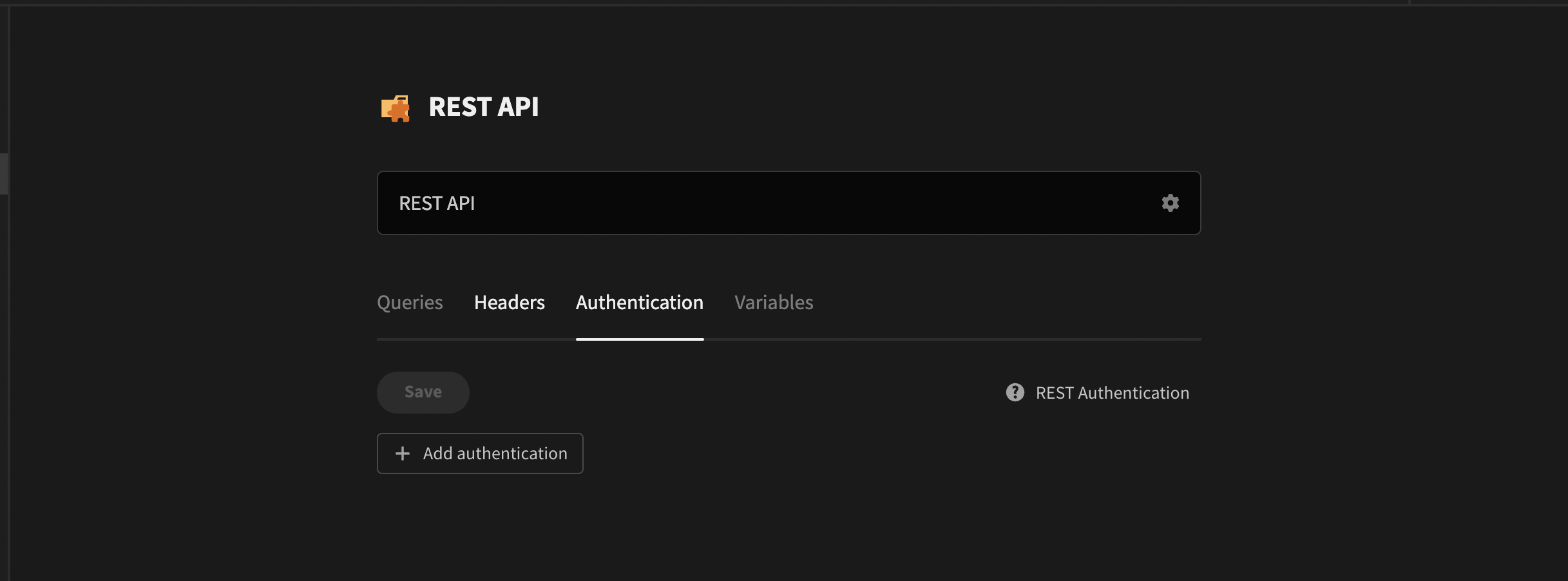
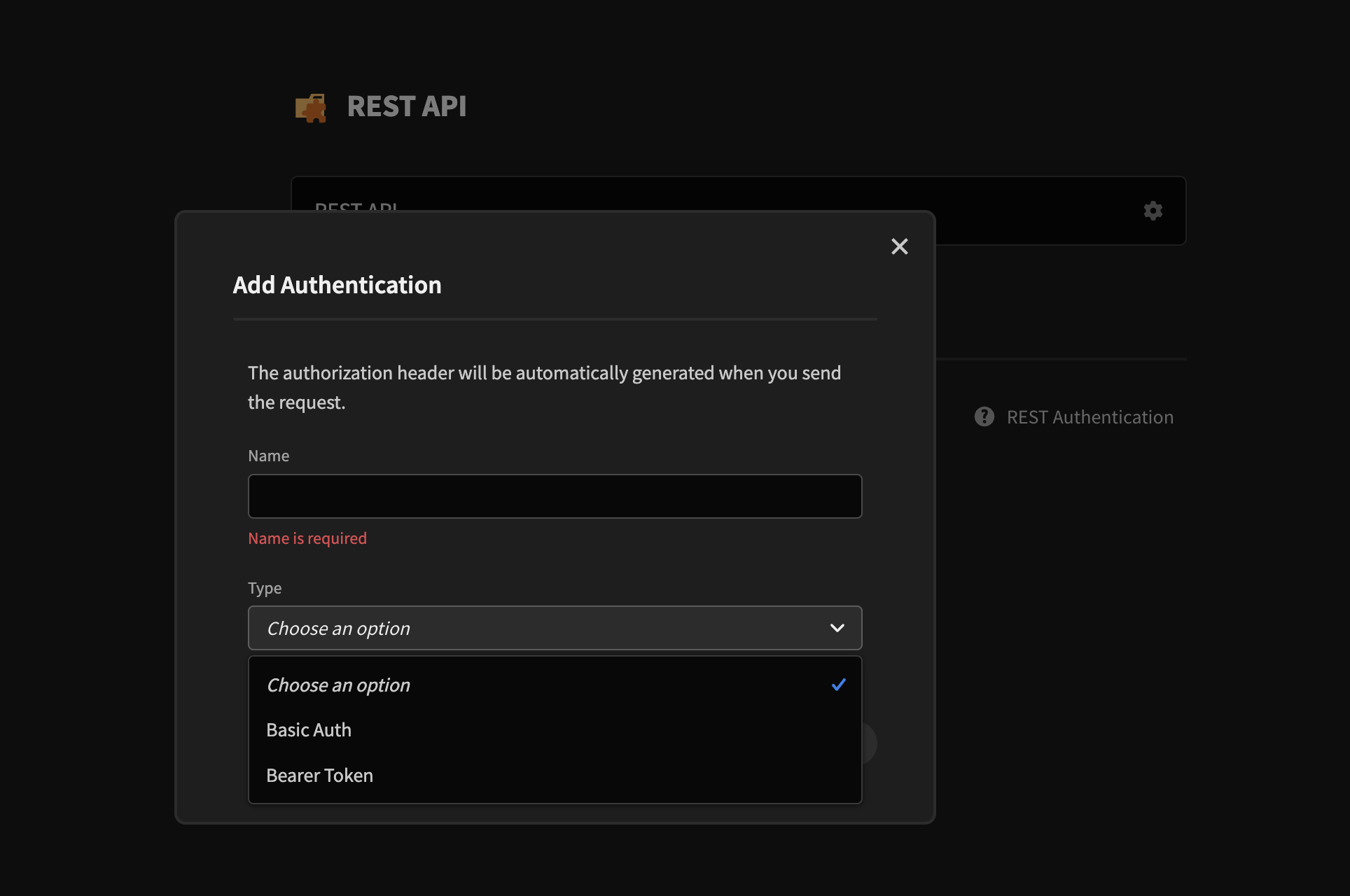
The appropriate information is added to the request when authentication is selected.
- Basic Auth - Adds the Base64 encoded username and password to the Authorization header
- Bearer Token - Adds the token to the Authorization header as Bearer token
Query Configuration
From within a query use the Auth dropdown to select the desired authentication config to be added to the query.

Using SSO Tokens in REST Requests
If you have not configured SSO, you can follow the guide here: https://docs.budibase.com/docs/openid-connect
If you have configured your budibase tenant to use SSO, you can use the SSO token as a binding in your REST API requests. The {{ Currentuser.OAuthToken }} binding is available anywhere you can use bindings in the REST connector, such as:
- Request Body
- Request Headers
- Request Parameters
- Request Bindings

SSO Tokens Automatically Refresh!Budibase will handle the refreshing of SSO tokens for you directly from your provider - you don't need to do it yourself.
Updated 5 months ago